This Java code defines a simple graphical user interface (GUI) component called RainbowPalette. This component represents a color palette that features a spectrum of hues. Users can interact with the palette by clicking on different colors, and the selected color’s HEX value is displayed in a text box below the palette.
The code uses Java’s Swing GUI library to create a graphical window. The RainbowPalette class extends the JPanel class and implements the MouseListener interface to handle mouse events. The palette is drawn dynamically based on the user’s interaction, and the selected color is highlighted.
Key components of the code include, A color palette drawn with varying hues using the HSB (Hue, Saturation, Brightness) color model. It also, displays of the HEX value of the selected color in a text box below the palette.
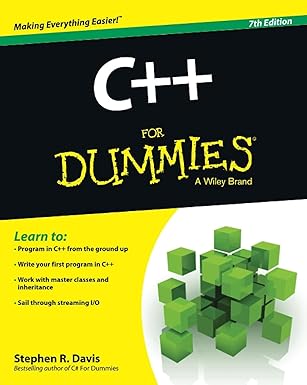
Unlock the world of programming with C++ for Dummies – the perfect beginner’s guide to mastering C++ with ease and confidence!
View on Amazon
Here is the screenshot of the Java Color Selector Component.

Java Color Selector





