Visual guide to teaching yourself wireless networking. Includes step-by-step screen shots and illustrations on assessing your needs, setting up hardware, and configuring a PDA and firewall software. Softcover.
Are you a visual learner? Do you prefer instructions that show you how to do something ? and skip the long-winded explanations? If so, then this book is for you. Open it up and you?ll find clear, step-by-step screen shots and illustrations that walk you through assessing your needs, setting up hardware, configuring a PDA and firewall software, and connecting to and maintaining a wireless network.
“I am an avid purchaser and reader of the Visual series, and they are the greatest computer books I?ve seen. Your books have definitely given me a greater understanding of my computer, and have taught me to use it more effectively. Thank you very much for the hard work, effort, and dedication that you put into this series.”
?Alex Diaz (Las Vegas, NV)
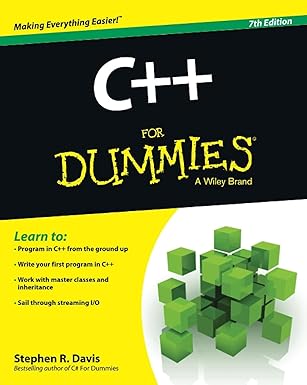
Unlock the world of programming with C++ for Dummies – the perfect beginner’s guide to mastering C++ with ease and confidence!
View on Amazon
- “Teach Yourself Visually” sidebars offer practical tips and tricks
- Full-color screen shots demonstrate each task
- Succinct explanations walk you through step by step
- Two-page lessons break big topics into bite-sized modules


