The “MacBook Senior’s Guide” is a comprehensive and user-friendly book specifically designed for senior users of Apple laptops. The book aims to help seniors navigate their confidence by providing step-by-step instructions, practical tips, and valuable insights.
This book covers a wide range of topics. It begins with an overview of everything seniors need to know about their device. The topics include hardware features, operating system basics, and navigation techniques. It then guides readers through the setup process, ensuring a smooth and personalized start to their experience with this machine.
The book dives into essential tools and features, covering topics such as file management, system preferences, built-in applications, and customization options. It gives special attention to web browsing and communication, including using Safari, managing email, and engaging in video calls.
With seniors’ convenience in mind, the book explores the usage of Siri shortcuts, enabling hands-free control and automating routine tasks. It also provides guidance on using the Maps app to search for places, navigate, and find directions.
To address common challenges, the book offers practical troubleshooting advice and tips to overcome common problems that seniors may encounter while using their laptop. Additionally, it provides a collection of everyday tips and tricks that can enhance productivity and streamline workflows.
This book is a valuable resource for seniors seeking to harness the power of their device. It empowers them to overcome technological barriers, gain confidence, and fully enjoy the functionalities of their devices in a user-friendly and accessible manner.
What is covered in the Book?
The guide begins with an engaging introduction, acquainting readers with the world of MacBook’s and highlighting their unique features and benefits. It then dives into the fundamental chapters on setting up a MacBook, ensuring that seniors are equipped with the necessary knowledge to get their device up and running effortlessly. From connecting to Wi-Fi networks and personalizing login preferences to managing user accounts, this section caters to seniors at every step of the setup process.
Next, the book covers the basics of MacBook usage, providing a comprehensive overview of essential applications, including Safari, Mail, and Calendar. Seniors will gain a solid understanding of organizing files and folders, managing photos and videos, and effectively utilizing iCloud for seamless synchronization across devices. The guide further explores key functionalities such as multitasking, keyboard shortcuts, and system preferences, empowering readers to navigate their MacBook like a pro.
Finally, the book delves into the exciting realm of customizing the MacBook experience. Readers will discover how to personalize their desktop and Dock, set up widgets, and customize notifications and preferences to suit their unique needs. Additionally, the guide offers valuable insights on managing software updates, optimizing system performance, and troubleshooting common issues that seniors may encounter.
Frequently Asked Questions (FAQs)
Q1: Is this book suitable for beginners with limited technology knowledge?
A: While the book is designed with seniors in mind, it assumes some basic familiarity with technology. It provides step-by-step instructions and explanations, but absolute beginners may find additional resources or assistance helpful.
Q2: Can I follow this guide with any MacBook model?
A: Yes, the guide covers fundamental concepts and features that are applicable to most Apple models. However, there may be slight variations in certain functionalities across different models and operating system versions.
Q3: Does the book cover troubleshooting common issues?
A: Yes, there is a dedicated section that addresses common problems and provides troubleshooting solutions. It offers tips for resolving software issues, optimizing performance, and maintaining the device’s functionality.
Q4: Can I use this book as a reference guide or do I need to read it from cover to cover?
A: You can use the book as a reference guide, jumping directly to the sections or topics of interest. However, reading it sequentially can provide a more comprehensive understanding of the MacBook’s features and functionalities.
Q5: Are there any online resources or updates related to the book?
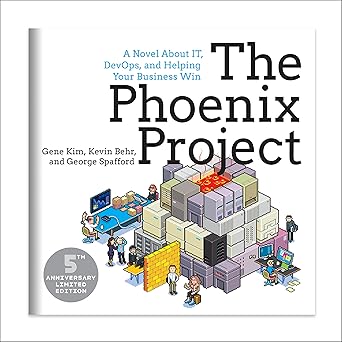
Transform your IT and business with The Phoenix Project – the gripping story that redefines how we think about DevOps and innovation!
View on Amazon
A: Yes, the book may include references to online resources, supplementary materials, or updates on the author’s website. These resources can provide additional support and keep you informed about any changes or new developments related to it.





