Using videos can be a great method to communicate and promote your brand on various platforms. Videos are the most viewed content on social media platforms, like Instagram and Facebook. YouTube has gained millions of viewers being a video-streaming website. With the current technology, it is a must to integrate videos in your marketing campaigns to boost exposure.
With the rising demand for video content, a lot of tools have come in the market. Manually making a video can be a lengthy task. From shooting the video to editing it into a concise framework, can require skills. Plenty of video editing tools are available, but AI video editing tools take a step further.
Artificial Intelligence (AI) has created waves for its precise predictions and highly automated results. With an AI video maker, you can save up a lot of your time and create quality content on a regular basis. Here are the top five AI-powered video editing tools that you must try.
- Rawshorts Video Editor
- Adobe Premiere Pro CC
- GliaStudio
- Lumen5
- Magisto AI Online Video Maker
- FlexClip
- Conclusion
Rawshorts Video Editor
Rawshorts is an AI video editor which is very easy to use. There are drag and drop features which allows you to smoothly add features to your videos. There are pre-existing video templates that you can follow to create polished videos. The templates are made suit a variety of industries including popular formats and formal aesthetics for official purposes. You will also get a variety of options to add effects and other customizations. Upload a basic video clip on which you can add text, music, audio, and multiple transition effects.
It can create videos for marketing or advertising agencies. You can also use it as a slideshow maker for simpler purposes. Trim your content and position them as you like. The video curation system uses AI to create the storyboard and media assets, which can be changed. Once you have finalized the end video, you can directly export and upload it on multiple platforms. Click here for some editing options.
The AI feature helps in enhancing the quality of the video every time you use it. Therefore, you also save a lot of time and effort as you get more used to it.
Adobe Premiere Pro CC
Adobe Premiere has impressed every video maker with its intuitive design and amazing results. You may create videos for the first time or are a full-time professional, but this AI video maker can come very handy. While all the basic editing features are present, The Sensei AI platform takes the expertise to another level.
The editor automatically helps in matching colours and audio sounds. There is also the face detection feature which makes the process more detailed. The auto-ducking feature automatically reduces the volume of the background music when a voice is speaking. The fresh and realistic-looking videos are made without any glitches. The interface is also very responsive to improving efficiency. The Adobe Premiere also supports a variety of complex VR editing functions and different formats of videos.
GliaStudio
The GliaStudio is an impressive video maker that uses AI to transform written articles, scripts, and statistical data into polished videos. The users simply need to provide a link to the post from any website or upload the file with data. A highly curated video is produced for the user. You can also add more media assets to your videos, which will enhance its appeal and message. You can use the images and video clips provided by the Gliacloud library.
This online video editor can be very useful for educational communities and organizational meetings. Individuals can also use this unique resource to create videos that provide information in an attractive format than written blogs. Moreover, it is very simple to use, and any novice can create excellent videos with all the resources which are provided. The AI helps in boosting the speed and features as you use it more.
Lumen5
The Lumen5 is a powerful, automaticmovie maker to create high-quality video content. Their simple drag and drop interface keeps it simple for users to create videos and add features to them quickly. One can upload texts, images, or video clips and let this AI video editor work on its own. Their trick is to use Natural Language Processing (NLP) for Machine Learning (ML) video editing, which is faster and more efficient.
The automatic video is created after a thorough analysis of the input content. The software reads the text or script provided and detects the important keywords. Thereby, it appropriately places these pointers in the video and creates powerful videos with clear messages. This feature also has the ability to enhance itself with more time and usage.
One can also add more clips, audio, and images from the system’s library resources.
The Lumen5 video editor can be very useful for educational institutes and learning organizations.
Magisto AI Online Video Maker
Magisto is web-based video editing software. It is also available as a video editing application for iOS and Android platforms. It has been very popular for its effective use of AI to create smarter videos that engage widely. Magisto is simple to use for those who want to make entertaining content with limited resources.
The AI software operates by filtering out the best parts of the video, and then, optimizing its look to perfection. Commercially licensed music is available. The video maker is semi-automatic such that it creates a video that can be tweaked by the user before publishing. The software supports the content distribution of multiple channels, including social media platforms.
FlexClip
To further enhance your video editing experience, FlexClip is a top-tier AI-powered video editing tool that stands out for its user-friendly interface and advanced features. FlexClip provides everything you need to create professional-looking videos without much technical expertise.
AI Features of FlexClip:
- AI Image-to-Image Functionality: This unique feature allows you to transform images with advanced AI-driven effects, giving your videos a creative edge.
- Background Noise Removal: FlexClip simplifies the process of cleaning up your audio by using AI to remove background noise, making it ideal for producing crisp and clear sound in your videos.
- Vocal Removal: If you need to replace or eliminate vocals in audio tracks, FlexClip’s AI handles it smoothly, saving you hours of manual editing.
FlexClip also offers an extensive library of stock videos, music, and templates, making it a perfect choice for marketers, influencers, and educators who need to create engaging content consistently. With FlexClip, you can quickly produce professional-quality videos that can be published directly to social media platforms, increasing exposure and engagement for your brand.
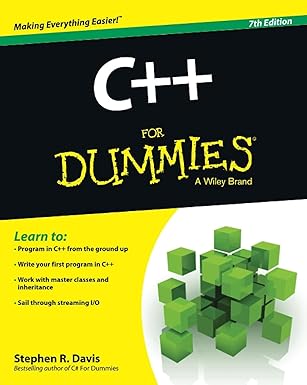
Unlock the world of programming with C++ for Dummies – the perfect beginner’s guide to mastering C++ with ease and confidence!
View on Amazon
Conclusion
The feature of AI can be extremely useful for those who create videos on a regular basis. You will need optimized videos for social media marketing or hosting webinars and other gatherings. A good video can have a lasting impact on the audience through the cumulative effect of sound and moving images. AI enhances the level of audience engagement as it creates more interesting videos for them. AI video editors are, therefore, are a great upgrade and shall provide rewarding results for many. Here are some more options.





