The Cafu Engine is a multipurpose and cross platform 3D graphics software and game development software, developed by Carsten Fuchs. The engine is specialized in the creation of 3D applications, games, simulations, training and architectural software.
Written in C++ and Lua language, the Cafu Game Engine intends to make the advancement of new games and other 3D applications simple. The engine is effectively and consistently developed to give the most recent innovation.
Cafu is open source game engine distributed under the liberal MIT License. It might be utilized for any reason, including business purposes, at positively no expense. Simply download it and use it.
In general, Cafu is built with a modular architecture to avoid program constructs and libraries that are explicit to some random working framework, compiler, CPU or designs processor. Keeping that in mind, Cafu source code compiles both as 32-bit as well as native 64-bit software.
Cafu Engine support Windows, Linux, MacOS, Pocket PC, Palm and DOS operating systems. Supported frameworks and APIs are OpenGL 1.2 to 2.0, DirectX 7 to 9, Cg, GLSL and Mesa and can use NVidia, ATI, 3Dlabs hardware.
Key Features of Cafu Game Engine
1. Cross-Platform Support
- Cafu supports Windows, Linux, and macOS, allowing developers to create games for multiple platforms with minimal effort.
2. C++ Based Architecture
- Built entirely in C++, Cafu offers high performance and low-level control, making it suitable for both 2D and 3D game development.
3. Advanced Graphics and Rendering
- Utilizes OpenGL for rendering, supporting modern graphics features like dynamic lighting, shadows, and post-processing effects.
- Includes a material system for defining surface properties and visual effects.
4. Scripting Support
- Provides Lua scripting for gameplay logic, enabling rapid prototyping and iteration.
- Allows developers to extend the engine’s functionality through custom scripts.
5. Physics and Animation
- Integrates the Bullet Physics Engine for realistic collision detection and physics simulations.
- Supports skeletal animation and blending for character movements.
6. Scene Management
- Features a scene graph system for organizing and rendering game objects efficiently.
- Supports hierarchical transformations and culling to optimize performance.
7. Audio System
- Includes a 3D spatial audio system for immersive sound experiences.
- Supports playback of various audio formats, enhancing the overall gameplay experience.
8. Networking
- Offers built-in networking capabilities for multiplayer game development.
- Simplifies the process of creating online and LAN-based games.
9. Open Source and Customizable
- Released under the MIT License, Cafu is free to use, modify, and distribute.
- Provides full access to the source code, allowing developers to tailor the engine to their specific needs
Physics are taken care of by an interior framework to manage human development, and everything else utilizes Bullet, a free material science motor; Cafu synchronizes the two frameworks. Characteristically intended for web-based games with different players over a computer network. A game server that halfway deals with the game state and occasions, just as a customer that is utilized by players.
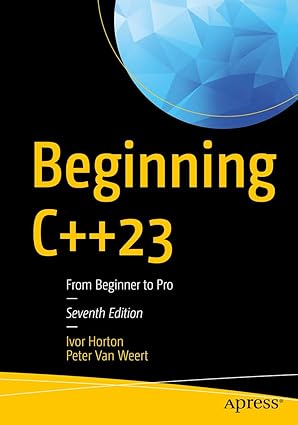
Kickstart your coding journey with Beginning C++23 – the ultimate guide to mastering the latest in modern C++ programming!
View on Amazon
Limitations of Cafu Game Engine
- Smaller Ecosystem: Compared to larger engines like Unity or Unreal, Cafu has a smaller ecosystem with fewer plugins, assets, and tutorials.
- Limited Tooling: Lacks the extensive editor and tooling found in more mainstream engines, requiring developers to rely more on code.
- Steeper Learning Curve: Requires a solid understanding of C++ and game development concepts, which may be challenging for beginners.
Source Code
The most recent rendition of Cafu is constantly accessible from their Git archive. Visit https://docs.cafu.de/cppdev:gettingstarted for step-by-step instructions on how to compile the Cafu source code and run the binaries.
Useful Resources
- Cafu Engine Homepage: https://www.cafu.de/
- Source Code: https://bitbucket.org/cafu/cafu/
- Documentation: https://api.cafu.de/c++/
- Support Forums: https://forum.cafu.de/






