Programming has been in the spotlight for years. With the invention of computers, lots of people started learning how to program. And C/C++ were among the first and most important programming languages that outlived dozens of other languages. Because C++ is so important these days, lots of educational institutions rely on them and design curricula based on these languages.
Indeed, C++ is one of the fastest, most reputable, and effective languages in the programming world. But it still develops and advances, which means you always have to learn new features, regardless of whether you are a student or a first-class programmer. If you study computer science, computational linguistics, or any other course that involves working with C/C++, this guide is for you. By the end of this article, you will be aware of the top mistakes people make and how to eliminate them so that your homework is bold and clear.
Why Know Common Errors?
C++ is a diverse language millions of programmers use daily. It is hard to guess what tasks they perform by using it. The same goes for home assignments. Your task can be simple and only involve using functions and classes. But upon your academic progress, you may be required to use complex commands, such as binary arithmetic operators, macros with parameters, traditional error handling, and many more. For this reason, it is essential to know mistakes that happen to appear all the time. Knowing them will help you deal with your assignment.
Error #1: Utilizing “new” and “delete” Pairs Wrongly
Although these commands may be simple, they only pretend to be such at first glance. No matter whether you study at university or already work as a programmer, it is challenging to free all dynamically allocated memory. There are tons of examples where unnecessary objects remain. Everyone willing to provide you with c++ assignment help will say that you should use unique_ptr or scoped_ptr from Boost whenever possible. As such, your object will be deleted as soon as the program executes the command.
And this is just a drop in the ocean when it comes to “new” and “delete.” There are many instances when deleting must be done at other places (like another thread or even an outer function). That is why the use of these two commands must be used with extreme caution or even avoided.
Error #2: Erasing an Array With “Delete” or Using a Smart Pointer
People still use temporary arrays of dynamic size. Although they are not required anymore, some programmers can’t do away with them. But you should. It is vital to free the allocated memory as often as possible. And to do that, you must use the delete [] operator. Not only does it delete and free the assigned memory for an array, but it will also first call destructors of all objects from an array.
Besides, when using delete, don’t forget to insert square brackets [] after the command. Although C++ constantly develops, there is still no guarantee for every compiler that a pointer to an array will point to the array’s first element if not using the brackets. So, remember to add them if you want your piece to behave and work correctly.
It is incorrect to use C++ smart pointers, such as unique_ptr<T>, auto_ptr, and shared_ptr with arrays. If you use these pointers, a delete operator without brackets will result in the same issue described above. In case you need to use an array, try a unique_ptr<T[]> specialization, scoped_array, or shared_array.
Error #3: Returning a Local Object by Reference
If you are a beginner and don’t have any background experience working with C++, you will often encounter this mistake. Pay close attention to it since even programmers are prone to committing this error. There is a lot of legacy code that struggles with this problem. For instance, if you want to optimize your code and avoid unnecessary copying, you use “sum” and “result.” However, many beginners put the result on sideways, making it an unreadable command for C++. And then we have the first function executed, but where does it go afterward? Nowhere, because the result is located on the stack. Moreover, this will lead to undefined behavior and further errors.
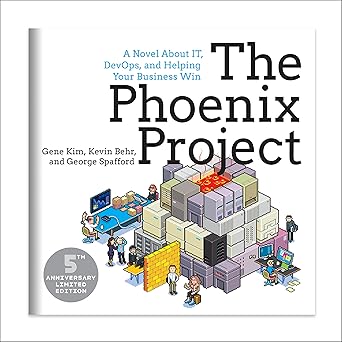
Transform your IT and business with The Phoenix Project – the gripping story that redefines how we think about DevOps and innovation!
View on Amazon
Error #4: Incorrectly Employing auto_ptr
The auto_ptr in C++ is deprecated. It starts owning the pointer right after it takes ownership. Consequently, no two pointers can contain the same object. The command has a peculiar characteristic that many C++ users are not aware of. This, in turn, may well cause severe issues for those who use auto_ptr without considering the repercussions. As was said, the command transfers ownership from one object to another. The worst-case scenario is that this will violate the access and generate a serious error. To put it simply, when you paste the command, object B will become the owner of the pointer of class A, while object A will be empty and meaningless. And this is only one example of the inappropriate use of auto_ptr. The four following recommendation will prevent you from the incorrect use of this command:
- If you use auto_ptr for a group’s data members, ensure creating the suitable copy inside a copy constructor and an assignment operator. Or, you can ban these operations by making them private.
- In no way should you use auto_ptr inside STL containers. Otherwise, your containers will have invalid data.
- Every time you want to use auto_ptr, look for an alternative, safer, and more effective smart pointers.
- Don’t use auto_ptr as a function argument. Ultimately, it will lead to an invalid argument after the function call.





