Microsoft Word is the best-selling word processor from the Microsoft Office suite of applications. And innovation is at the heart of its success, with new features that enable PC users to focus on content and easily create great-looking documents fast.
Microsoft Word 2019 Step by Step is part of the official Microsoft Press series, authored by Joan Lambert, a seasoned expert in Microsoft Office training. Published in 2018, this 1st edition is tailored for Word 2019 but remains relevant for users of older versions like Word 2016. It’s designed to be a self-paced learning tool, ideal for both individual learners and classroom settings.
Key Features of the Book
- Step-by-Step Instructions: The book breaks down complex tasks into easy-to-follow steps, making it accessible for users of all skill levels.
- Comprehensive Coverage: It covers everything from basic document creation to advanced features like mail merge, macros, and collaboration tools.
- Hands-On Practice: Each chapter includes practical exercises to reinforce learning and build confidence.
- Visual Aids: Screenshots and diagrams are used extensively to illustrate concepts and guide users through processes.
- Real-World Examples: The book provides scenarios and examples that mimic real-world tasks, making it highly practical.

Ready to master Microsoft Word 2019? Get your copy of Microsoft Word 2019 Step by Step by Joan Lambert today and unlock the full potential of Word!
Strengths of the Book
- Beginner-Friendly: The book’s clear, jargon-free language makes it perfect for beginners.
- Structured Learning: Chapters are organized logically, starting with basics and progressing to advanced features.
- Practical Focus: Emphasis on real-world applications ensures users can immediately apply what they learn.
- Official Microsoft Resource: As part of the Microsoft Press series, it’s a trusted and authoritative guide.
- Time-Saving Tips: Includes shortcuts and best practices to enhance productivity.
Weaknesses
- Limited Depth on Advanced Topics: While it covers advanced features, some users may find the explanations too brief.
- No Digital Companion: Unlike some modern guides, it lacks interactive online resources or video tutorials.
- Outdated for Newer Versions: While still useful, it doesn’t cover features introduced in Word 2021 or Microsoft 365.
Who Is This Book For?
- Beginners: Those new to Microsoft Word will find the step-by-step approach easy to follow.
- Intermediate Users: Individuals looking to expand their skills and explore advanced features.
- Professionals: Office workers, students, and educators seeking to improve their productivity.
- Self-Learners: Anyone preferring a structured, self-paced learning resource.
Comparison with Other Resources
- Vs. Online Tutorials: Unlike scattered online tutorials, this book offers a structured, comprehensive approach.
- Vs. Video Courses: While video courses are more interactive, this book provides a tangible reference that’s easier to revisit.
- Vs. Other Books: Compared to Word 2019 For Dummies, this book is more detailed and aligned with Microsoft’s official training standards.
Don’t miss out on the opportunity to elevate your Word skills—grab your copy of Microsoft Word 2019 Step by Step today and take the first step toward becoming a Word power user!
Conclusion
Microsoft Word 2019 Step is an exceptional resource for anyone looking to master Microsoft Word, whether you’re a beginner or an experienced user. Its clear, step-by-step approach, practical exercises, and real-world examples make it an invaluable guide for improving productivity and efficiency. While it may lack some advanced depth and digital resources, its structured learning path and authoritative content more than make up for these minor shortcomings.
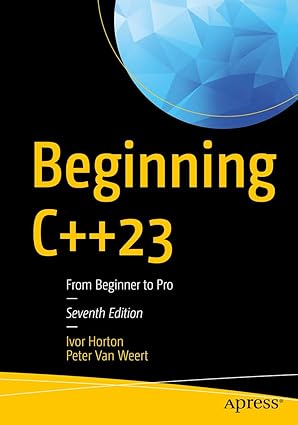
Kickstart your coding journey with Beginning C++23 – the ultimate guide to mastering the latest in modern C++ programming!
View on Amazon
This book is not just a manual—it’s a toolkit for unlocking the full potential of Microsoft Word 2019. Whether you’re drafting documents, creating reports, or collaborating on projects, this guide will help you work smarter and faster. If you’re serious about mastering Word, Microsoft Word 2019 Step by Step is a worthy investment that will serve as a reliable reference for years to come.





