Mobile applications have become an integral part of our lives as the world becomes increasingly digital. From banking to healthcare to social media, we rely on apps for various purposes. However, this growing reliance on apps has also made them a prime target for hacking.
Malicious hackers constantly look for vulnerabilities to exploit and sensitive data to steal. The consequences of a successful hack can be severe, not only for users but also for the developers of the affected app.
A data breach can lead to loss of revenue, damage to reputation, and even legal action. Therefore, it is crucial for app developers to take proactive steps to safeguard their creations and the sensitive data they handle.
This article has some essential tips to help you secure your app development process like a pro.
Let’s dive in!
- Use appropriate security tools
- Implement secure coding practices
- Use strong authentication and authorization mechanisms
- Use secure third-party libraries
- Final thoughts
Use appropriate security tools
Utilizing appropriate security tools is essential in identifying and addressing security vulnerabilities in your app. Here are some security tools that can help safeguard your app security:
- Vulnerability scanning tools. Anti-malware tools are designed to scan your app for known vulnerabilities. They provide reports that show areas of your app that need improvements or fixes.
- Penetration testing tools. These are designed to simulate hacking attempts and identify any weaknesses in your app’s security. By simulating real-world attacks, penetration testing tools help you test the effectiveness of your app’s security measures.
- Code analysis tools. These tools review your app’s source code for security vulnerabilities. They also analyze the code’s structure, identify potential security issues, and suggest ways to fix them.
When selecting security tools for your app, consider the level of protection you need, the cost of the tool, and its compatibility with your app development environment. It is also crucial to keep these tools updated and use them regularly to ensure the continued security of your app.
Implement secure coding practices
Secure coding refers to the best practices that’ll enable you to secure your code as you go. These practices are crucial for developing apps that protect against hacking attempts. Here are a few steps to implement secure coding practices in your app development process:
- Use strong passwords: Strong, complex passwords protect sensitive data from brute-force attacks. Implement password policies that require users to create strong passwords and periodically change them.
- Encrypt sensitive data: Encrypting sensitive data protects it from unauthorized access. Use encryption algorithms like AES to protect data in transit and at rest.
- Validate user input: Using input validation prevents injection attacks. Implement input validation techniques that check user input for malicious code.
- Update and patch code regularly: Regularly update and patch your code to address known security vulnerabilities. This involves monitoring the app for new security threats and promptly addressing them.
Use strong authentication and authorization mechanisms
Authentication and authorization mechanisms are crucial for securing the app development process from hackers. They ensure that only authorized users can access the app and its features.
Here is how to do it in your app development process:
- Use multi-factor authentication (MFA): MFA is a security mechanism that requires users to provide more than one form of authentication to access the app. This could be a combination of a password, fingerprint, or facial recognition scan. Using MFA adds an extra layer of security to your app, making it more difficult for hackers to gain unauthorized access.
- Implement role-based access control (RBAC): RBAC is a security model that ensures users can only access the features and data they are authorized to see. This is particularly important for apps that handle sensitive data such as financial information or personal health information.
- Use strong password policies: Besides implementing MFA and RBAC, it’s important to use strong password policies. This requires users to create strong passwords that combine letters, numbers, and special characters. You can also enforce password expiration policies to ensure users change their passwords regularly.
Use secure third-party libraries
Third-party libraries can be a great way to speed up the development process when creating apps. However, using these libraries can also introduce vulnerabilities that hackers can exploit.
Follow these steps to ensure you’re using secure third-party libraries in your app development process:
- Conduct a thorough security review: Conduct a thorough security review to ensure that third-party libraries are secure and do not contain any vulnerabilities or backdoors that could pose a security risk to your app.
You can use tools like vulnerability scanners and code analysis tools to help you identify any potential security issues.
- Keep third-party libraries up to date: Vulnerabilities in third-party libraries can be discovered anytime. So, it’s important to keep your libraries up to date and ensure that you’re not vulnerable to any new threats that might be discovered.
Additionally, it’s essential to remain vigilant and stay up-to-date with the latest security practices if a computer has been hacked. By doing so, you can take the necessary steps to protect your computer against potential attacks and keep your apps and data secure.
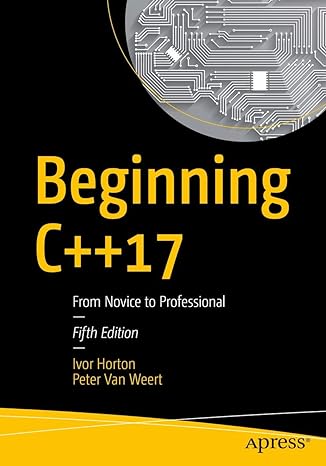
Master modern programming with Beginning C++17 – your gateway to building powerful, efficient, and future-ready applications!
View on Amazon
Final thoughts
No app is entirely secure, but these steps will help minimize the risks and protect your app from potential cyber threats. By staying up to date on the latest security practices and being vigilant, app developers can help ensure that their apps remain secure and their users’ data is protected.
Photo by Jexo on Unsplash




