If you are a game developer and you want to create open-world games that can target new systems and consoles like computers, Playstations, and Xbox, then you are at the right place. Today we are going to talk about the successor of the famous C4 Engine; The Tombstone Engine.
What Is Tombstone Engine?
The Tombstone is the successor to the C4 Game Engine. The Tombstone Game Engine is a commercial-based gaming engine that is not only capable of targeting newer machines like PlayStation 5’s and Xbox one but also can target major and more advanced desktop platforms like AMD Ryzen series and core i9 series. The Tombstone Engine’s new update is free for existing developers who are working on it from 2005 onwards. It is basically the same as the C4 Gaming Engine but with more features and can target newer and heavier machines.
History of Tombstone Engine
The Development of the Tombstone by graphic author Eric Lengyel, the Founder of Terathon Software. It was first developed in 2005 with the name C4 Gaming Engine. In 2015 the developers developed a successor to C4 Engine, The Tombstone Engine, which is much more powerful than the C4 Engine.
Graphics Of Tombstone Engine
The graphics features of The Tombstone Engine are based on the OpenGL library on Mac, Windows, Linux, and iOS platforms. The Engine is capable of rendering high-quality graphics with many different kinds of light sources and shadow methods.
Shaders are created by C4 Engine using different methods that isolate users from the original code required by the Graphics library. A set of material properties, such as specular reflection color, and a group of texture maps can be used to construct simple shaders. When rendering a scene, the engine generates the appropriate shader code for each material and light type combination it receives. Effects can be created using the properties of materials.
A graphical Shader Editor is also included with the Engine, which allows advanced custom materials to be produced using a large set of predefined operations. These methods enable expert users to develop more creative and complex materials.
Tools
There are many different tools that are included in The Tombstone Engine; Some of them are:
- World Editor
The World Editor tool is a tool through which you can edit your environment in the game. It’s a 3d graphic content creation tool that is included in the Tombstone and the C4 Engine to edit and create the game environment. It provides many drawing and manipulating capabilities that are used to create the perfect environment, like sounds, lights, visual effects, etc.
- Script Editor
The world editor tool for Tombstone Engine and C4 Engine also include a graphical script editor designed to be accessible by programmers and high-level artists. This editor allows users to add and place different methods into the directional path connected by lines that represent the order of executions of each script and its dependencies.
- Panel Editor
The world editor also includes a sub-editor called Panel Editor through which you can create a 2d panel that can be easily placed inside the 3d Game World. This panel editor helps the user put different widgets like text and images inside the game as part of the scenes. You can also add a special camera widget inside these panels that can display video footage of anything visible to the camera that is placed anywhere else inside the game.
- Effects Manager
Effects manager in the Tombstone engine manages different effects that are applied at different moments in the game. The user can apply these effects and can easily manage them inside the Effects manager. There is a new text effect node that has been added to the engine which allows you to place text on the surface and apply different effects so that it can appear as if someone painted it on the surface.
You can check other tools and features of the Tombstone and C4 engines here. You can also check many other gaming engines which have many more tools and features than Tombstone using List of Games Developed in C++.
Games Developed Using Tombstone
The games that are developed using Tombstone Engine are:




Developers Interview
An interviewer “Rashid Sayed” asked Eric Lengyel about the C4 Engine in an interview. He asked about how well the C4 engine performs against its competitor engines. Eric said:
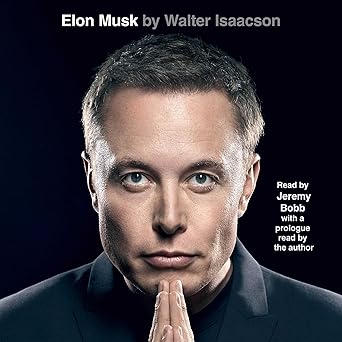
Discover the mind behind the innovations – Elon Musk by Walter Isaacson, now on Audible. Dive into the life of a visionary shaping our future!
View on Amazon
It would be possible to compare feature sets and benchmarks all day long. but I think all of the major engines can demonstrate the same general capabilities with some strengths and weaknesses here and there. I’ll instead comment about some less visible characteristics of our engine that may only become apparent when a developer digs in and starts doing real work on their game. The most important thing to understand when comparing C4 to other engines is that the time and care has always been taken to build C4 the right way from the start.
Eric Lengyel
The interviewer asked him about the C4’s capability of producing and rendering accurate light sources, and the number of light sources it can support in real-time on newer machines. Eric replied:
The C4 Engine uses a combination of direct dynamic lighting (with real-time shadows), static precalculated radiosity volume, and our own flavor of screen-space ambient occlusion. There is no limit to the number of dynamic light sources that can exist on a single level, and the engine can handle several hundred light sources within the current camera view as long as most of them have limited bounds.
Useful Resources
- Release Note: http://c4engine.com/wiki/index.php?title=Release_Notes
- About Developer: https://en.wikipedia.org/wiki/Eric_Lengyel
- More About Tombstone: http://tombstoneengine.com/
- Wikipedia: http://tombstoneengine.com/wiki/index.php?title=Main_Page
- More Info: https://en.wikipedia.org/wiki/C4_Engine
- Eric Lengyel Interview: https://gamingbolt.com/c4-engine-interview-developing-a-next-gen-engine-for-ps4-and-pc
- Terathon Software LLC: http://terathon.com/index.html
- More Gaming Engine articles: https://www.mycplus.com/featured-articles/list-of-top-100-game-engines-written-in-c-c/






 Master the art of game development with this essential guide to design patterns, offering practical solutions and best practices for building efficient and scalable game engines using C++.
Master the art of game development with this essential guide to design patterns, offering practical solutions and best practices for building efficient and scalable game engines using C++.