Combining PDF files is an efficient way to combine and store multiple documents in a single cohesive file. However, like any digital process, it can sometimes present challenges and issues hindering a smooth merging experience. In this article, we will discuss some common problems people encounter while merging PDF files and look through ways in which you can overcome these difficulties.
Table of Contents
- 1. File Compatibility Issues
- 2. Large File Sizes and Performance Issues
- 3. Page Orientation and Layout Problems
- 4. Password Protection and Security Restrictions
- Endnote
1. File Compatibility Issues
One of the most familiar issues when trying to merge PDFs is the incompatibility of the merged files. It usually shows up as an error message in the prompt. Proceeding with such errors will lead to missing content and misprinting in the merged document.
File compatibility issues generally arise due to the difference in format and versions of PDFs being combined; for instance, PDF/A files, Acroforms, and traditional PDFs. You can take the following measures to avoid this problem:
- Go through the PDF files beforehand and identify any differences in formats.
- Make sure the file format is compatible with the merging tool you are using.
- Consider using a PDF conversion software or tool before merging if any differences exist.
2. Large File Sizes and Performance Issues
PDF files containing high-resolution images and complex graphics boost the file size enormously. Large files cause problems with the merging software by slowing it down or even causing it to crash. A file size exceeding 2GB is typically hard to merge, even in downloaded software.
Consider compressing the individual files before combining them. You can use compression tools available online or even built within merging software.
3. Page Orientation and Layout Problems
A well-merged PDF should be both high-quality and aesthetically pleasing. When problems arise with layout, conserving functionality at the expense of visuals becomes a roadblock. Layout inconsistency occurs when you merge PDF with different page orientations (Portrait vs. Landscape) or sizes. This issue leads to misaligned and rotated pages in the merged document. The ways to solve this problem are:
- Carefully review the page settings of each file before merging
- Adjust the orientation and page size to match the desired layout
- Utilize the merging software features, automatically detecting and adjusting page layout settings before merging
4. Password Protection and Security Restrictions
Another one of the commonly faced problems during the merging process is password protection and security restrictions. Generally, both online and offline software can not access such files. Secure PDF files require passwords, and proceeding to merge will automatically lead to the software asking you for a security code. Continuing to merge will again lead to errors and discrepancies in the final document. There are various solutions to this problem.
- It is always encouraged to know your PDF keys and passwords beforehand
- Make sure you have the rights to the PDFs you are merging
- If you cannot recall the passwords, use decryption software to crack such PDFs
Such decryption tools can also be found within the merging software. Enabling them will lead to decrypting and creating a new password-free file.
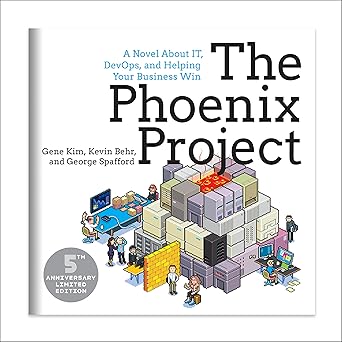
Transform your IT and business with The Phoenix Project – the gripping story that redefines how we think about DevOps and innovation!
View on Amazon
Endnote
Merging PDF files offers various benefits but presents numerous challenges hindering the merging process. An all-rounded, reliable, and feature-rich merging software can solve most issues. By addressing problems related to file compatibility, large file size, layout, and security restrictions, you can enjoy a smooth merging experience. With these troubleshooting tips, you can overcome obstacles and enhance document management efficiency.





