The Unity Game engine is a powerful and versatile game engine that has become one of the most popular tools for game developers. It’s an all-in-one solution that offers a comprehensive suite of tools and features, making it ideal for creating games of all genres, from 2D platformers to 3D action games.
Let’s discuss the unity game engine in more detail.
Table of Contents
- Introduction
- Features of Unity Game Engine
- How to interact with Unity using C++?
- Games Developed using Unity Game Engine
- Useful Resources and Further Readings
Introduction
Unity is a cross-platform game engine developed by Unity Technologies, first released in 2005 as a Mac OS Game Engine. The engine was initially developed to create animations and interactive content for the web, but it quickly expanded to support a variety of platforms, including desktop computers, mobile devices, and game consoles.
This game engine is primarily developed using C++ programming language except for few exceptions. It is designed to be user-friendly and accessible to game developers of all skill levels, and its visual editor, scripting API, and asset management system made it possible to create games with minimal programming experience. The engine has been used to create thousands of games, ranging from simple 2D mobile games to complex 3D console titles. Unity game engine has been adopted by other industries such as film, automotive, and architecture.
Unity is used not only for game development but also for other industries, such as architecture, engineering, and film, due to its powerful and versatile tools for creating interactive content.
The unity game engine has a strong developer community with many resources already developed, which makes it easy to get started and develop games. It provides the tools and features you need to bring your game ideas to life.
Features of Unity Game Engine
Unity game engine includes a set of features designed to help developers develop, launch and monetize games. Some of these features are:
2D and 3D Graphics
In 3D games, objects are made to look like they occupy solid spaces with textures and materials, thanks to the use of 3D geometry. The games also employ a camera to provide a perspective, with objects appearing larger when they are closer to the camera. In contrast to 3D games, 2D games utilize flat graphics and lack a camera perspective. However, they can still incorporate 3D graphics to add depth and style to their 2D experiences.
Physics Engine
The physics engine in Unity enables developers to ensure that objects move and accelerate realistically. It takes care of things like collisions, gravity, and other natural forces. Unity offers two physics engines, with the default being object-oriented physics which runs on a single thread and core. And the other is the data-oriented technology stack (DOTS), which is a newer and more optimized internal architecture, that is faster, lighter, and better equipped for multi-threading.
Scripting Languages Support
It supports several scripting languages, including C#, UnityScript (a variant of JavaScript), and Boo (a Python-inspired language). C# is widely used language in Unity, and is often the language of choice for professional game developers due to its performance and ease of use.
This code manages the hierarchy of objects and coordinates events to occur at the appropriate time. Scripts also create visual effects and govern the physical behavior of objects, as well as control the AI system for characters in the game or experience.
Audio and Video System
It supports 3D audio and includes tools for mixing and enhancing sound with predefined effects. It also provides a video component that enables the integration of video into the experience. Both developers and artists can create audio and visual elements outside of Unity and then incorporate them into their Unity-based games or experiences.
Animation System
You may come across the term “Mecanim” when referring to the Unity animation system. This name refers to the system’s easy-to-use workflow for defining and setting up animations for objects and characters. This includes adding coded logic to body parts to animate the character.
You can apply a single animation script to multiple body parts, making it easier to reuse your animation code and save time on creating separate pieces of code for each part. Animations created both inside and outside of Unity can be combined and integrated into a single Unity game.
Navigating and Pathfinding
The navigation system in Unity enables developers to create characters that can navigate the game world. The navigation meshes are generated automatically based on the Scene geometry. The system also includes off-mesh links, which enable actions such as opening doors or jumping from ledges, and dynamic obstacles that can affect the runtime navigation of characters.
Supported platforms:
Unity supports a wide variety of platforms, including desktop computers, mobile devices, consoles, and web browsers. Some of the platforms it supports include:
- Windows (PC)
- macOS
- Linux
- iOS
- Android
- PlayStation
- Xbox
- Nintendo Switch
- Web browsers (through WebGL)
How to interact with Unity using C++?
To interact with Unity using C++, you can use Unity’s C++ API, which is available through the Unity Native Plugin. Here is a sample program that shows how to use C++ to interact with Unity:
Games Developed using Unity Game Engine
There are many games developed using the unity game engine, some of them are
Among Us

“Among Us,” a multiplayer social game, was created by Innersloth, an American game development studio, in 2018. It takes inspiration from the party game Mafia and utilizes Unity’s multi-platform publishing capabilities, making it accessible on multiple devices and able to support cross-platform play. Players, ranging from four to ten, are placed on an alien spaceship, each assigned either the role of “crewmate” or “impostor.” Crewmates must complete tasks while trying to identify and avoid one or more impostors, who are attempting to kill them.
The game becomes a survival challenge as players can be voted off the spaceship. The objective is to either vote off the impostors or complete all tasks. Despite its simplicity and cartoon-like appearance, the game is easy enough for even a five-year-old to play on an iPhone.
Pokémon Go

“Pokémon Go” is a mobile game that was released in 2016 and was developed by Niantic in collaboration with Nintendo and The Pokémon Company. It combines the concept of augmented reality with the internationally popular Pokémon franchise, allowing players to hunt for Pokémon creatures in the real world. Using geolocation technology, the game creates an augmented reality environment for players to explore. To capture the free-roaming Pokémon, players must physically move around and once captured, they can train the creatures to compete against others.
The game quickly gained popularity, attracting players of all ages, and it became a common pastime for parents and children to play together.
Monument Valley 2

Monument Valley 2, an independent puzzle game from Ustwo Games, is the second installment in the Monument Valley Series, released on June 5th, 2017. It features Ro and her daughter building monuments and creating sacred geometry with Doortem, in a story that takes place before the first game’s events.
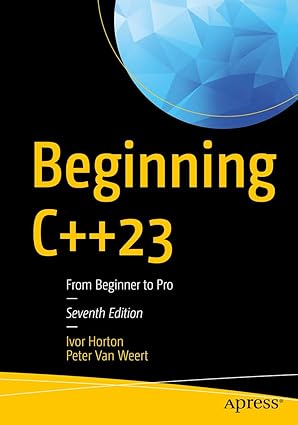
Kickstart your coding journey with Beginning C++23 – the ultimate guide to mastering the latest in modern C++ programming!
View on Amazon
Its visuals draw inspiration from Japanese prints and minimalist sculpture and were likened to M. C. Escher’s drawings by critics. With its serene atmosphere and puzzles, Monument Valley 2 provides a calm and introspective gaming experience that earned it recognition with “Best Mobile Game” awards.
Useful Resources and Further Readings
- Unity Documentation: https://docs.unity3d.com/
- Unity Blog: https://blog.unity.com/
- Learn Game Development with Unity: https://learn.unity.com/
- Asset Store: https://assetstore.unity.com/
- Reddit Unity Community: https://www.reddit.com/r/Unity3D/
- Learn to create AR and VR apps in Unity: https://blog.unity.com/news/learn-to-create-ar-and-vr-apps-with-unity
- Unity: The next big tool for architects and engineers: https://aecmag.com/comment-mainmenu-36/1958-unity-the-next-big-tool-for-architects-and-engineers






