1. Introduction
Version Control Systems (VCS) are tools that help developers manage changes to code and other files over time. Think of them as a “time machine” for your projects—they keep a detailed history of every change, who made it, and why. This makes it easy to track progress, collaborate with others, and fix mistakes without starting over.
For full stack developers, VCS is not just a convenience—it’s a necessity. Whether you’re working solo on a personal project or collaborating with a global team, VCS ensures that your work is organized, secure, and efficient. It solves common problems like code conflicts, lost files, and the chaos of managing multiple versions of a project.
In this article, we will explore why Version Control Systems are essential for developers. We will dive into their key benefits, highlight popular tools like Git and GitHub, and share practical tips to help you use VCS effectively. By the end, you will understand how VCS can transform your workflow and make you a more productive developer. Let’s get started!
Table of Contents
- 1. Introduction
- 2. Why Are Version Control Systems Essential for Developers?
- 3. Key Benefits of Using Version Control Systems
- 4. Popular Version Control Tools for Developers
- 5. Tips for Using Version Control Systems Effectively
- 6. Real-World Use Cases for Version Control Systems
- 7. Common Challenges and How to Overcome Them
- 8. The Future of Version Control Systems
1.1. Common Types of Version Control Systems
There are two main types of VCS, each with its own approach to managing changes:
- Centralized Version Control Systems (CVCS):
- How it works: There’s a single, central repository that stores all versions of the project. Developers “check out” files from this central server, make changes, and then “check in” their updates.
- Pros: Simple to set up and use, ideal for teams that need strict control over access and changes.
- Cons: If the central server goes down, work can come to a halt. Also, developers need constant access to the server to work.
- Example: Subversion (SVN).
- Distributed Version Control Systems (DVCS):
- How it works: Every developer has a full copy of the entire repository, including its complete history. Changes are made locally and then shared with others by “pushing” to a central repository or “pulling” from others.
- Pros: Enables offline work, faster operations, and greater flexibility. If the central server fails, the project can still continue using any developer’s local copy.
- Cons: Can be more complex to learn and manage, especially for beginners.
- Example: Git, Mercurial.

2. Why Are Version Control Systems Essential for Developers?
In today’s fast-paced world of software development, Version Control Systems (VCS) are not just helpful—they’re indispensable. They play a critical role in ensuring that development teams can work efficiently, maintain high-quality code, and deliver projects on time. But what makes VCS so essential for developers? Let’s break it down.
The Critical Role of VCS in Modern Development
- Foundation of Collaboration: In modern software development, teams are often distributed across different locations and time zones. VCS provides a centralized platform where everyone can work on the same project simultaneously without stepping on each other’s toes.
- Backbone of DevOps and CI/CD: VCS integrates seamlessly with DevOps practices and Continuous Integration/Continuous Deployment (CI/CD) pipelines. This ensures that code changes are tested, deployed, and monitored automatically, speeding up development cycles and reducing errors.
- Enabler of Agile Practices: Agile development relies on frequent iterations and continuous improvement. VCS supports this by allowing developers to make small, incremental changes while maintaining a clear history of progress.
How VCS Solves Common Developer Problems
- Collaboration Without Chaos:
- Problem: When multiple developers work on the same codebase, conflicts can arise if two people edit the same file simultaneously.
- Solution: VCS allows developers to work in parallel by creating branches. Changes can be merged back into the main codebase systematically, with tools to resolve conflicts if they occur.
- Tracking Changes Over Time:
- Problem: Without a system to track changes, it’s hard to know who made what changes, when, and why. This can lead to confusion and wasted time.
- Solution: VCS keeps a detailed history of every change, including who made it and a description of the change. This makes it easy to review progress, revert to previous versions, or identify when a bug was introduced.
- Experimentation Without Risk:
- Problem: Trying out new ideas or features can be risky if it might break the existing codebase.
- Solution: VCS allows developers to create separate branches to experiment safely. If the experiment fails, the branch can be discarded without affecting the main project.
- Backup and Recovery:
- Problem: Losing code due to hardware failure, accidental deletion, or corruption can be devastating.
- Solution: VCS acts as a backup system, storing every version of your files in a central repository. If something goes wrong, you can easily restore your work.
- Simplified Debugging:
- Problem: Identifying when and where a bug was introduced can be like finding a needle in a haystack.
- Solution: VCS makes it easy to trace changes and pinpoint the exact moment a bug was introduced thus it speeds up the debugging process.
3. Key Benefits of Using Version Control Systems
Version Control Systems (VCS) offer a wide range of benefits that make them indispensable for developers. From tracking changes to enabling seamless collaboration, VCS transforms how teams build and maintain software. Let’s explore these benefits in detail.
3.1. Track and Manage Code Changes
- What it means: VCS keeps a complete history of every change made to a project, including who made the change, when it was made, and why.
- Why it matters:
- Revert Mistakes: If a change introduces a bug or breaks the code, you can easily revert to a previous, stable version.
- Review Progress: Developers can review the history of a project to understand how it has evolved over time.
- Accountability: Every change is tied to a specific developer, making it clear who is responsible for each part of the code.
3.2. Collaborate Seamlessly
- What it means: VCS allows multiple developers to work on the same project simultaneously without overwriting each other’s work.
- Why it matters:
- Parallel Workflows: Developers can work on different features or fixes at the same time, increasing productivity.
- Conflict Resolution: VCS provides tools to merge changes and resolve conflicts systematically, ensuring that everyone’s work is integrated smoothly.
- Remote Collaboration: Teams can collaborate effectively, even if they are distributed across different locations or time zones.
3.3. Experiment with Confidence
- What it means: VCS allows developers to create “branches” to test new ideas or features without affecting the main project.
- Why it matters:
- Safe Testing: Developers can experiment with new features or approaches in an isolated environment.
- Discard Failed Experiments: If an experiment doesn’t work out, the branch can be discarded without impacting the main codebase.
- Incremental Development: Features can be developed incrementally and merged back into the main project once they’re ready.
3.4. Improve Code Quality
- What it means: VCS facilitates code reviews and peer feedback by providing tools to compare changes and discuss improvements.
- Why it matters:
- Catch Errors Early: Code reviews help identify bugs, improve readability, and ensure adherence to coding standards.
- Knowledge Sharing: Team members can learn from each other by reviewing and discussing code changes.
- Consistency: Code reviews ensure that all team members are aligned with the project’s goals and standards.
3.5. Simplify Debugging
- What it means: VCS makes it easy to identify when and where a bug was introduced by tracking changes to the codebase.
- Why it matters:
- Pinpoint Issues: Developers can trace bugs back to specific changes, making it easier to understand the root cause.
- Faster Fixes: By knowing exactly when a bug was introduced, developers can quickly revert or fix the problematic code.
- Prevent Future Bugs: Understanding the cause of a bug helps developers avoid similar issues in the future.
3.6. Support Continuous Integration/Deployment (CI/CD)
- What it means: VCS integrates with automated tools to test and deploy code changes continuously.
- Why it matters:
- Faster Releases: Automated testing and deployment pipelines ensure that new changes are delivered to users quickly and reliably.
- Reduce Errors: Automated tests catch issues early, reducing the risk of bugs making it to production.
- Streamline Workflows: CI/CD pipelines automate repetitive tasks, freeing up developers to focus on writing code.
Why These Benefits Matter
These benefits make VCS a cornerstone of modern software development. Whether you’re working on a small personal project or a large enterprise application, VCS helps you work smarter, collaborate better, and deliver higher-quality software. In the next sections, we will explore the tools that make these benefits possible and share tips for using VCS effectively.
4. Popular Version Control Tools for Developers
Version Control Systems (VCS) are powered by a variety of tools, each with its own strengths and use cases. Whether you’re a solo developer or part of a large team, choosing the right tool can make a big difference in your workflow. Let’s explore the most popular VCS tools and what makes them stand out.
4.1. Git
- Overview: Git is the most widely used distributed version control system. It was created by Linus Torvalds in 2005 and has since become the industry standard.
- Key Features:
- Distributed Architecture: Every developer has a full copy of the repository, enabling offline work and faster operations.
- Branching and Merging: Git’s lightweight branching model makes it easy to create, switch, and merge branches.
- Speed and Efficiency: Git is designed to handle large projects with speed and efficiency.
- Open Source: Git is free to use and has a large, active community.
- Why It’s Popular: Git’s flexibility, performance, and widespread adoption make it the go-to choice for developers worldwide.
4.2. GitHub
- Overview: GitHub is a cloud-based platform built on top of Git. It adds collaboration and project management features, making it a favorite for open-source and private projects alike.
- Key Features:
- Pull Requests: Facilitate code reviews and discussions before merging changes.
- Issue Tracking: Manage bugs, feature requests, and tasks directly within the platform.
- Actions: Automate workflows with CI/CD pipelines, testing, and deployment.
- Community and Collaboration: GitHub is a hub for open-source projects, enabling developers to contribute to and discover new projects.
- Why It’s Popular: GitHub’s user-friendly interface, robust features, and massive community make it a top choice for developers and organizations.
4.3. GitLab
- Overview: GitLab is an all-in-one DevOps platform that extends Git with tools for the entire software development lifecycle.
- Key Features:
- Integrated CI/CD: Built-in pipelines for continuous integration and deployment.
- Project Management: Tools for issue tracking, milestones, and Kanban boards.
- Security and Compliance: Features like code scanning and dependency checking to ensure secure development.
- Self-Hosting Options: GitLab can be hosted on-premises or in the cloud, offering flexibility for enterprises.
- Why It’s Popular: GitLab’s comprehensive DevOps capabilities make it ideal for teams looking to streamline their development process.
4.4. Bitbucket
- Overview: Bitbucket is a Git-based platform developed by Atlassian, designed for professional teams.
- Key Features:
- Jira Integration: Seamless integration with Jira for issue tracking and project management.
- Pipelines: Built-in CI/CD capabilities for automated testing and deployment.
- Pull Requests and Code Reviews: Tools for collaborative code reviews and discussions.
- Free for Small Teams: Bitbucket offers free plans for small teams, making it accessible for startups and small businesses.
- Why It’s Popular: Bitbucket’s tight integration with Atlassian’s suite of tools (e.g., Jira, Confluence) makes it a favorite for enterprise teams.
4.5. Other Tools
While Git dominates the VCS landscape, there are other tools worth mentioning:
- Subversion (SVN):
- A centralized version control system that was widely used before Git.
- Best suited for projects that require strict access control and a linear history.
- Mercurial:
- A distributed version control system similar to Git, known for its simplicity and performance.
- Often used in projects where Git’s complexity is a barrier.
Choosing the Right Tool
The best VCS tool depends on your team’s needs, project size, and workflow preferences. Git is the most versatile and widely supported, but platforms like GitHub, GitLab, and Bitbucket add powerful collaboration and DevOps features. For legacy projects or specific use cases, tools like Subversion or Mercurial may still be relevant.
In the next section, we will share practical tips to help you make the most of these tools and optimize your version control workflow.
5. Tips for Using Version Control Systems Effectively
Using a Version Control System (VCS) is one thing, but using it effectively is another. To get the most out of your VCS, it’s important to follow best practices that streamline your workflow, improve collaboration, and maintain a clean, organized repository. Here are some practical tips to help you master VCS:
5.1. Write Clear Commit Messages
- Why it matters: Commit messages are like a project’s diary—they explain what changed, why it changed, and how it impacts the codebase. Clear messages make it easier to track progress, debug issues, and onboard new team members.
- Best practices:
- Be concise but descriptive. For example, instead of “Fixed bug,” write “Fix login error caused by null email input.”
- Use the imperative mood (e.g., “Add feature” instead of “Added feature”).
- Follow a consistent format, such as:
Example:
5.2. Use Branches Strategically
- Why it matters: Branches allow you to work on new features, bug fixes, or experiments without disrupting the main codebase. Proper branch management keeps your repository organized and reduces conflicts.
- Best practices:
- Use a branching model like Git Flow or GitHub Flow to standardize your workflow.
- Create descriptive branch names, such as
feature/user-authenticationorbugfix/login-error. - Delete merged branches to keep the repository clean.
- Regularly sync your branch with the main branch to avoid large merge conflicts.
5.3. Regularly Pull and Push Changes
- Why it matters: Syncing your local repository with the remote repository ensures that you’re always working with the latest version of the code and reduces the risk of conflicts.
- Best practices:
- Pull changes from the remote repository before starting work each day.
- Push your changes frequently to share your progress with the team.
- Resolve conflicts as soon as they arise to avoid compounding issues.
5.4. Conduct Code Reviews
- Why it matters: Code reviews improve code quality, catch errors early, and foster collaboration by encouraging team members to share knowledge and feedback.
- Best practices:
- Use pull requests (PRs) or merge requests to facilitate code reviews.
- Keep PRs small and focused to make reviews manageable.
- Provide constructive feedback and focus on improving the code, not criticizing the developer.
- Automate code quality checks (e.g., linting, testing) to catch issues before the review.
5.5. Leverage .gitignore Files
- Why it matters: Not all files belong in version control. Files like logs, dependencies, and local configuration can clutter your repository and cause conflicts.
- Best practices:
- Use a
.gitignorefile to exclude unnecessary files from being tracked. - Add common exclusions like:
- Use a
- Keep your
.gitignorefile updated as your project evolves.
5.6. Learn Advanced VCS Features
- Why it matters: Mastering advanced VCS features can save time, improve efficiency, and unlock new ways to manage your codebase.
- Key features to explore:
- Rebasing: Rewrite commit history to create a cleaner, linear timeline.
- Stashing: Temporarily save changes without committing them, useful for switching branches quickly.
- Tagging: Mark specific points in your repository’s history (e.g., releases) for easy reference.
- Hooks: Automate tasks like running tests or formatting code before commits or pushes.
6. Real-World Use Cases for Version Control Systems
VCS are not just theoretical tools—they are used in a wide range of real-world scenarios, from massive open-source projects to personal coding experiments. Let’s explore how VCS is applied in different contexts and why it’s indispensable in each case.
1. Open-Source Projects
- How VCS is used: Open-source projects rely heavily on VCS to manage contributions from developers around the world. Platforms like GitHub and GitLab provide tools for collaboration, code reviews, and issue tracking.
- Examples:
- Linux Kernel: One of the largest open-source projects, managed using Git.
- React: A popular JavaScript library hosted on GitHub, where contributors can submit pull requests and report issues.
- Why it matters: VCS enables transparency, collaboration, and community-driven development, making it possible for open-source projects to thrive.
2. Enterprise Software Development
- How VCS is used: Large organizations use VCS to manage complex codebases, coordinate teams, and ensure compliance with industry standards. Tools like GitLab and Bitbucket are often integrated with CI/CD pipelines and project management systems.
- Examples:
- Microsoft: Uses Git to manage the development of Windows and other products.
- Netflix: Relies on VCS to handle its massive codebase and deploy updates seamlessly.
- Why it matters: VCS ensures that enterprise teams can work efficiently, maintain high-quality code, and meet regulatory requirements.
3. Small Team Collaborations
- How VCS is used: Small teams, such as startups or freelance groups, use VCS to collaborate on projects without the overhead of complex workflows. Platforms like GitHub and Bitbucket offer free plans for small teams.
- Examples:
- Startups: Use VCS to manage product development, track bugs, and deploy updates quickly.
- Freelance Developers: Collaborate with clients or other freelancers on shared projects.
- Why it matters: VCS helps small teams stay organized, avoid conflicts, and deliver projects on time, even with limited resources.
4. Personal Projects and Portfolios
- How VCS is used: Individual developers use VCS to manage personal projects, track progress, and showcase their work. Git repositories can serve as a portfolio to demonstrate coding skills to potential employers.
- Examples:
- Side Projects: Developers use VCS to experiment with new technologies or build apps in their free time.
- Portfolio Websites: Hosting code on platforms like GitHub allows developers to share their work with others.
- Why it matters: VCS helps individuals stay organized, learn new skills, and build a professional presence in the tech community.
7. Common Challenges and How to Overcome Them
While Version Control Systems (VCS) offer immense benefits, they also come with their own set of challenges. Understanding these challenges and knowing how to address them can help you use VCS more effectively. Let’s explore some common issues and practical solutions.
7.1. Merge Conflicts
- What they are: Merge conflicts occur when two developers make changes to the same part of a file, and the VCS cannot automatically merge the changes.
- How to resolve them:
- Stay Calm: Conflicts are a normal part of collaborative development.
- Understand the Conflict: Use tools like
git statusor your IDE’s conflict resolver to identify the conflicting lines. - Communicate: Discuss the conflict with the other developer to decide which changes to keep.
- Resolve and Test: Manually edit the file to combine the changes, then test to ensure everything works as expected.
- Commit the Resolution: Once resolved, mark the conflict as resolved and commit the changes.
- Pro Tip: Regularly pull changes from the main branch to minimize the likelihood of conflicts.
7.2. Learning Curve
- Why it’s challenging: VCS, especially distributed systems like Git, can be complex for beginners due to their many commands and concepts (e.g., branching, rebasing, stashing).
- How to overcome it:
- Start Small: Begin with basic commands like
clone,commit,push, andpull. Gradually learn more advanced features as you become comfortable. - Use Visual Tools: GUI-based tools like GitHub Desktop, Sourcetree, or GitKraken can make VCS more approachable.
- Leverage Resources:
- Official Documentation: Git’s official documentation is comprehensive and beginner-friendly.
- Online Tutorials: Platforms like freeCodeCamp, Codecademy, and YouTube offer step-by-step guides.
- Interactive Learning: Websites like Learn Git Branching provide hands-on practice.
- Practice: The more you use VCS, the more intuitive it becomes. Work on small projects to build confidence.
- Start Small: Begin with basic commands like
7.3. Repository Size
- Why it’s a challenge: Large repositories can slow down operations, consume storage, and make collaboration difficult.
- How to manage it:
- Use .gitignore: Exclude unnecessary files (e.g., logs, binaries, dependencies) from version control.
- Split the Repository: Break large projects into smaller, modular repositories using a monorepo or microservices approach.
- Use Git LFS (Large File Storage): Store large files (e.g., videos, datasets) outside the main repository while keeping track of them.
- Clean Up History: Use commands like
git gc(garbage collection) to optimize the repository orgit filter-repoto remove large files from history. - Limit File Sizes: Enforce policies to prevent large files from being added to the repository.
8. The Future of Version Control Systems
Version Control Systems (VCS) have come a long way since their inception, and they continue to evolve to meet the needs of modern software development. Emerging trends are shaping the future of VCS, making them more powerful, intuitive, and versatile. Let’s explore what’s on the horizon.
- AI-Powered Tools for Conflict Resolution:
- What’s happening: Artificial Intelligence (AI) is being integrated into VCS to automate conflict resolution, predict potential issues, and suggest optimal merge strategies.
- Why it matters: AI can reduce the time and effort required to resolve conflicts and make collaboration smoother and more efficient.
- Example: Tools like GitHub’s Copilot are already using AI to assist with code suggestions, and similar innovations could extend to conflict resolution.
- Enhanced Integration with DevOps and Cloud Platforms:
- What’s happening: VCS is becoming deeply integrated with DevOps tools, Compilers/IDEs and cloud platforms which enable seamless CI/CD pipelines, automated testing, and deployment.
- Why it matters: This integration streamlines workflows, reduces manual effort, and ensures faster and more reliable software delivery.
- Example: Platforms like GitLab and Azure DevOps offer end-to-end solutions that combine VCS with CI/CD, monitoring, and cloud deployment.
- Improved Support for Non-Code Assets:
- What’s happening: VCS is expanding beyond code to manage non-code assets like design files, documentation, and configuration files.
- Why it matters: This ensures that all aspects of a project are versioned and tracked, improving collaboration between developers, designers, and other stakeholders.
- Example: Tools like Git LFS (Large File Storage) and DVC (Data Version Control) are already enabling version control for large files and datasets.
- Decentralized and Blockchain-Based VCS:
- What’s happening: Some projects are exploring decentralized VCS models using blockchain technology to enhance security and transparency.
- Why it matters: Decentralized VCS can provide tamper-proof version history and eliminate reliance on a single central repository.
- Example: Projects like Radicle are experimenting with blockchain-based VCS for open-source collaboration.
- Improved User Experience and Accessibility:
- What’s happening: VCS tools are becoming more user-friendly, with better GUIs, simplified workflows, and enhanced onboarding for beginners.
- Why it matters: Lowering the barrier to entry ensures that more developers can benefit from VCS, regardless of their experience level.
- Example: Platforms like GitHub Desktop and GitKraken are making Git more accessible to non-experts.
Conclusion
Version Control Systems are the backbone of modern software development, enabling developers to track changes, collaborate effectively, and deliver high-quality software. From open-source projects to enterprise applications, VCS plays a critical role in ensuring that teams can work efficiently and innovate confidently.
As we’ve seen, the future of VCS is bright, with emerging trends like AI-powered tools, enhanced DevOps integration, and support for non-code assets set to revolutionize how developers work. By adopting VCS best practices and exploring the tools and techniques discussed in this article, you can streamline your workflow, improve collaboration, and stay ahead in the world of software development.
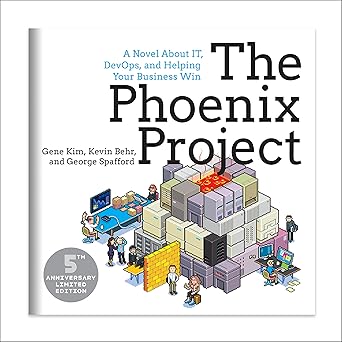
Transform your IT and business with The Phoenix Project – the gripping story that redefines how we think about DevOps and innovation!
View on Amazon
Further Reading:
- Git Official Documentation: https://git-scm.com/book/en/v2
- GitHub Guides: https://guides.github.com/
- Atlassian Git Tutorials: https://www.atlassian.com/git/tutorials
- Microsoft Azure DevOps Documentation: https://learn.microsoft.com/en-us/devops/develop/git/what-is-version-control
- FreeCodeCamp Git Tutorial: https://www.freecodecamp.org/news/learn-the-basics-of-git-in-under-10-minutes-da548267cc91/
- GitLab Blog: https://about.gitlab.com/topics/version-control/





