Turbo C is one of the most iconic C compilers in the history of programming. Developed by Borland in the 1980s, it revolutionized the way developers wrote, compiled, and debugged C programs. Despite being outdated by modern standards, Turbo C remains a nostalgic favorite among programmers and is still used in educational settings to teach the basics of C programming. In this article, we’ll explore the history and features of Turbo C, and provide a step-by-step guide to creating a Turbo C-like compiler interface using C programming.
Turbo C is an Integrated Development Environment (IDE) and compiler for the C programming language. It was designed to provide a user-friendly interface for writing, compiling, and debugging C programs. Turbo C was particularly popular in the 1980s and 1990s due to its fast compilation speed, compact size, and affordability.
While modern compilers like GCC, Clang, and Visual Studio have surpassed Turbo C in terms of features and performance, Turbo C remains a significant milestone in the evolution of programming tools. Its simplicity and ease of use make it an excellent tool for beginners learning C programming.
2. History of Turbo C
Turbo C was first released by Borland in 1987. It was developed by Anders Hejlsberg, who later went on to create the popular programming language C#. Turbo C was a game changer at the time because it combined a text editor, compiler, and debugger into a single, easy-to-use package.
Key Milestones:
- 1987: Turbo C 1.0 was released, offering a fast and efficient compiler with an integrated development environment.
- 1989: Turbo C 2.0 was introduced, featuring an improved IDE, better debugging tools, and support for larger programs.
- 1990s: Turbo C was eventually succeeded by Borland C++, which added support for C++ programming.
Despite being discontinued, Turbo C’s legacy lives on, and it continues to be used in some educational institutions to teach the fundamentals of C programming.
Key Features of Turbo C
Turbo C was packed with features that made it a favorite among developers. Here are some of its standout features:
a) Integrated Development Environment (IDE)
Turbo C’s IDE combined a text editor, compiler, and debugger into a single interface. This eliminated the need for separate tools and streamlined the development process.
b) Fast Compilation
One of Turbo C’s most notable features was its lightning-fast compilation speed. This was a significant advantage at a time when computers were much slower than they are today.
c) Debugging Tools
Turbo C included a built-in debugger that allowed developers to step through their code, set breakpoints, and inspect variables.
d) Compact Size
The entire Turbo C package was small enough to fit on a single floppy disk, making it easy to distribute and install.
e) Affordable Pricing
Turbo C was priced affordably, making it accessible to a wide range of users, including students and hobbyists.
Why Turbo C is Still Relevant
While Turbo C is no longer used in professional software development, it remains relevant for several reasons:
a) Educational Use
Turbo C is still used in some schools and universities to teach C programming. Its simplicity and straightforward interface make it an excellent tool for beginners.
b) Nostalgia
For many programmers, Turbo C holds a special place in their hearts. It was often their first introduction to programming, and using it can evoke a sense of nostalgia.
c) Lightweight and Easy to Use
Turbo C’s small size and minimal system requirements make it ideal for running on older hardware or in virtual machines.
Creating a Turbo C-Like Compiler Interface in C
If you’re interested in recreating the look and feel of the Turbo C compiler interface, you can do so using C programming. Below is a simple example of how to create a basic text-based compiler interface in C.
This C program is developed by using graphics library which is a built in graphics library in Turbo C IDE.
This C program uses line() function to draw the lines and setcolor() function to change the colors of different items.
The function outtextxy() is used to draw text at different locations.
This is a basic example, but you can expand it by adding file I/O, integrating an actual C compiler, or even creating a graphical user interface (GUI) using libraries like GTK or WinAPI.
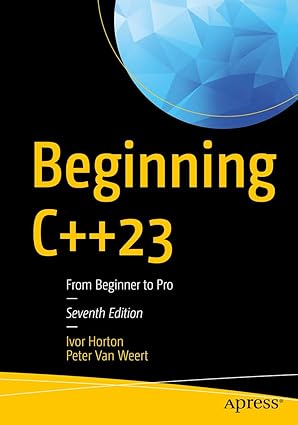
Kickstart your coding journey with Beginning C++23 – the ultimate guide to mastering the latest in modern C++ programming!
View on Amazon
 C/C++ Compiler Interface (52.1 KiB, 9,654 hits)
C/C++ Compiler Interface (52.1 KiB, 9,654 hits)






