In recent times, people have come around with AI-enabled intelligent cameras that can take the right image and identify individuals in the picture. But nowadays you can also find applications in the video editing field which are getting AI-Enabled video editing tools in 2024.
They can do anything like scanning the words of the plot from the script and then match the visuals of the clips to make a scripted timeline from the footage that you import in your video editing software after shooting the script. The Ai – Enable video editing tools helps you to make your work easy by automating the workflow for you.
Here are the top 6 AI – Enabling video editing tools that are there in the digital market.
1. InVideo
The unique thing that every operator would love in InVideo is that they have at least 100 diverse classes of templates to choose from where every template is charming and simple.
It has a straightforward user interface that makes it very easy to use, and anybody with a bit of interest in the field of video editing can learn this application in no time at all. The tool had got designed in a way that even non-techies. The application has the following features to itself
- Customizable branding
- Media library
- Social sharing
- Text overlay
- Video capture
- Video editing
- Drag and drop Pre-made templates
- Article to video
- Audio & Video tools
- Speed adjustment & merge
- Font quote temples
- 1000+ stickers
- Visual effects also theme based
- They have the insertable shape
- Enhancements
The templates also use an AI engine. That works behind all the scenes to provide you with all the visuals and music selections, so you do not have to spend time searching for it.
2. iMovie
The iMovie operators get optional templates to use, that means people can add their photos and videos with title and music to their timeline together to create a stunning video.
Here are the features of iMovie
- The biggest pro of iMovie is that it has some fantastic tools for free.
- Many special effects are available, including slowing down or speeding up the video clip, picture-in-picture feature, and the green screen effect.
- If a user does not want to add their music to the video, then the application offers more than 80 soundtracks to use, and it also has an option to use your voice as the soundtrack.
- The users can also shift in between the mac devices to work on the projects.
With such excellent abilities, many individuals can get interested in giving this application a crack.
3. Adobe Premiere Pro CC
Adobe premiere pro CC is the most popular video editor that can turn your computer into a full-featured device for creating some multimedia files which include gaming videos. It has the following features included;
- Social media share and publishing tools to share video online through the applications itself
- It has an extensive library of video transitions and visual effects to customize videos
- It also has video optimization tools like stabilization in it
The results after working with this application are stunning for any screen as it also gives you the most impressive features like color grading and color correction. With Lumetri Color tools, you can make all kinds of adjustments that will make your video more accurate and precise with chroma key options that can remove the background for green screen videos.
4. Final Cut Pro
It is the professional video editing software on Mac devices. This video editing application is very well-known for its high-quality video editing skills. It is also frequently used by the industry’s leading professionals. Final Cut Pro got designed to edit videos that are non – linear and non – destructive. It also gives you the tools to help with many videos and audios with image files easier.
There is full support of 4 K and 5 K video qualities in the latest versions of the Final Cut Pro. It also gives you the option of 360 – degree video editing feature.
It is very convenient to use for YouTubers, and you also get updates regularly. (you also have the option to turn off the update if you do not want to update your editor)
5. Animotica-Video Editor and Movie Maker
This video editor and movie maker is straightforward to use and has a very user-friendly video editor, Movie Maker, and Slideshow video maker interface. The software encompasses all the traditional tools and features that you would expect from top-quality video editing software. This video editor has the following features;
- It has professional-grade video editing with motion tracking, color pickers, and cropping tools.
- It gives you composite shot enhancements that allow you to animate two separate shots together for surreal video effects.
- It even has an auto stabilizer to make shaky footage look smooth
- It gives you different transition options like push, zoom and dissolves, etc.
6. Video Pad
Video Pad is an amazing free choice for anybody who wants to make some good videos without having to spend time on it. With the help of this video editing software, you will have access to all types of simple and easy-to-use features like – 3 D video editing and sound effects library to try various types of video compositions and styles.
You can use editing features like special effects, overlays, texts and transitions, color adjustments, and sound effects on your video to make it look more stunning and eye-catching. You can even export your video directly to social media platforms like YouTube, Facebook, or straight to your Google Drive account and other smartphone devices fast and effortlessly.
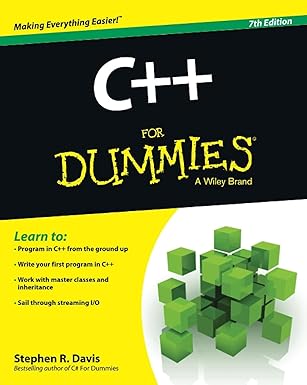
Unlock the world of programming with C++ for Dummies – the perfect beginner’s guide to mastering C++ with ease and confidence!
View on Amazon
- It has a built-in double screen for easy and intuitive editing.
- It has pre-made, customizable transitions for more polished professionalism
- Exporting presets to easily create video files for specific platforms a=is very easy in this software
- It is effortless to use as it has a straightforward user interface
- It also very supportive when it comes to customer services
- You can manage up to 10 brands all in one account
Ending Note
Naturally, in the future of the field of video editing, many editors have to shift to artificial intelligence-powered technology. The list above has the best editing software, which has the best feature of AI technology. The Artificial intelligence-powered video editors would help you to make sure that your editing experience is better.





