The great thing about computer programming, and the thing that most non-coders don’t understand, is that you can get your computer to do just about anything you want it to. You can build a program with a button that sits on your desktop, and every time you press the button it orders a McDonalds Happy Meal right to your door. If you know how to code, you can build an online form with embedded marketing tools, analytics, adaptive formatting, responsive design, conditional logic and AI-powered auto responders.
However, if you don’t fancy spending a few years doing all that coding work yourself, then you can get in touch with some online services to create forms such as headlessforms and do it all with their forms instead. This is the most straightforward way of gathering data on your clients or users is through online forms.
Is there a Web Form Builder?
Prior to the existence of website builders like WordPress, people had to code their own websites. Sure, they used a few templates here and there, but mostly they had to code their own websites. A similar problem happened with web forms for quite a while, but now we there are tons of services like ZohoForms, LiveForms and HeadlessForms that allows people to create their own forms the same way WordPress allows you to create your own website.
Where do you start?
Contrary to current advice, you should start with where you intend to put your web form. Some people want to put it on their website but ask yourself where it will go and ask how people will find it.
Some people want to put web forms on their apps, on their social media accounts, and even within comment sections on other people’s websites. In these cases, you need to consider different embedding methods and perhaps different linking methods. The same is true if you wish to host your web form on a remote/cloud service behind a password.
Sign Up for an account
Just like with WordPress and Shopify, you need to sign up for an account in order to access the builder. You may then use a demo or pay for the service, it is up to you. Then hop over to the “Create New Form” portion and click to create a new form.
This is not like buying a car. You are not forced to select a bunch of options and then you are stuck with your selections forever. This is more like a website builder where you tinker with the tools, try out a few features, and slowly create something that suits your needs.
Does the Software Require Lots of Technical Skill?
It is a little trickier and complex than something like a WordPress website builder. In fact, for a completely new beginner, the level of coding and complexity may seem overwhelming, but if you take it one step at a time, you can learn how to develop your own web forms without needing to hard code the form yourself.
You just need some basic HTML, CSS and JavaScript to interact/modify and play around with these forms. You don’t need complex programming skills such as use php with oracle database to create online forms and store data in the oracle database.
It is all about taking it one step at a time. Build a very simple form, such as one that asks for an email address, and try connecting it with the HeadlessForms system. Design your form and set the endpoint you get in the HeadlessForms back end, and all your data will be visible.
Do not confuse coding with learning
Again, to reiterate the point, you will have to learn how to use this system, and it may be a little daunting at first. However, there is no need for you to directly code the web form you wish to create and connect. Learning how to use the HeadlessForms tools is no different to learning how to use Photoshop’s tools or Blender.org’s video tools. Learn and grow as you go, and pretty soon you will be integrating highly sophisticated marketing tools into your robust and dynamic web form.
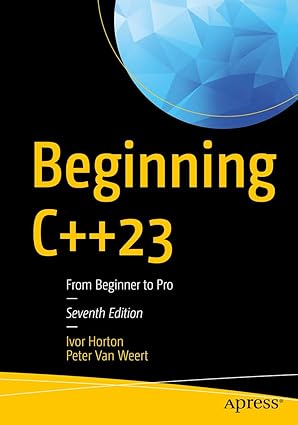
Kickstart your coding journey with Beginning C++23 – the ultimate guide to mastering the latest in modern C++ programming!
View on Amazon





