The Internet of Things is a network of connected items that can communicate with one another. The advent of Alexa and other smart speakers, as well as video doorbells and smart home technologies like smart lights and even kitchen appliances, means that many homes now have at least one or two IoT devices at home because they’re practical and time-saving. However, they do connect to the Internet and, like anything with Internet connectivity, they are at risk of being hacked or hijacked.
You can’t install antimalware software directly in a lightbulb, but you still need protection to prevent outside interference. A Virtual Private Network is a service that acts as a bridge between your devices and the Internet. Your connection is routed through external servers, preventing others from being able to view your online activity and offering advanced encryption. A router-based VPN is a good option, as it protects your computers, cell phones, game consoles, and IoT devices.
The feature isn’t standard with all VPN services, but many on an overview of the top VPNs do offer router installation and protect your home. According to Aleksandar Stevanovic, modern homes are under increased threat from hackers and data thieves and virtual private networks offer an extra layer of security.
How To Use A VPN For IoT Protection
Typically, people use virtual private networks on individual devices. They might use a VPN on their laptop or desktop computer for greater online privacy. Or on their mobile phone to circumvent geographic restrictions on streaming services. But this only protects one device. And because you can’t install software directly on devices like video doorbells or smart speakers, it leaves parts of your home network exposed to external threats. There are twice as many IoT devices now than there were five years ago, with that number expected to double again by the end of the decade. We have a lot of devices that need security.
However, all the devices in your home network should run through your router before connecting to the Internet. Installing a VPN on your router means you can protect every device that connects including mobile and smart home devices.
Check Router Compatibility
Not all routers offer VPN compatibility. Either check the manuals that came with the router or log on to your router via a web browser and look for a VPN settings page. If there is no VPN settings page, your router likely doesn’t offer this compatibility and you will need a new model.
Check VPN Router Features
Similarly, not all virtual private networks offer this feature, although the number that do is increasing as more and more people have networks of IoT devices in their homes. A service needs to specifically state that the VPN can be configured on a router, otherwise this feature is not available.
Installing The VPN
If you do have a compatible router, once you have found a VPN that offers the feature, log on to your router admin page using an Internet browser. Use the settings provided by your virtual private network service and connect. Typically, your VPN will use a local server, or suggest a local server by default, but you can change this if you want to access websites and networks as though you are in a different location.
How Do VPNs Protect IoT Devices
We are surrounded by online threats whenever we go on the Internet. This is true regardless of the device we use, be it a cell phone or a smart speaker. Antimalware software and firewalls can help, but a VPN offers another solid wall of defence, with the following layers of protection:
- Prevent Hacking – If hackers can access your online data, they can find a way to access your devices. A VPN encrypts all data, including information sent to and from IoT devices, protecting everything from your smart fridge to your cloud-enabled security camera. While a proxy server can ensure online anonymity, a VPN better encrypts and protects data.
- Protect Online Privacy – When we connect to the Internet without using a VPN we transmit an IP address. In a lot of cases, we use the same IP address whenever we go online, and this can be traced back to us, especially by our Internet Service Providers. When accessing the Internet via a VPN, we use anonymous IP addresses that are connected to the servers we choose. Therefore, our online activity is protected from external sources.
- Protect Your Network – If a hacker can gain access to your smart speaker or other smart device, they can use this to gain access to personal data and potentially as a back door to the rest of your network. Overall, there has been a 400% increase in IoT malware attacks compared to last year, showing that the threat is very real.
Features To Look For
When choosing an IoT VPN, there are certain features you should look for. Some are specific to installation on a router, while others are important to all VPN users.
Router Compatibility
First and foremost, the VPN must be router compatible. This isn’t a default feature, which means you do need to specifically find services that offer it.
Device Compatibility
Any device that connects to the Internet via your home router will enjoy VPN protection, but if you or a family member goes online using a cell phone using a mobile Internet connection, that won’t enjoy the same protection. Cellular connections are generally more secure, because data is encrypted before being transmitted, but cell phones still benefit from extra protection. Most VPNs have limits to the number of devices that the VPN can be installed on, with five or six devices being a common limit. A router connection counts as a single device, though, which actually makes router installation very beneficial if you have a lot of people, on a lot of devices, connecting to the Internet at once.
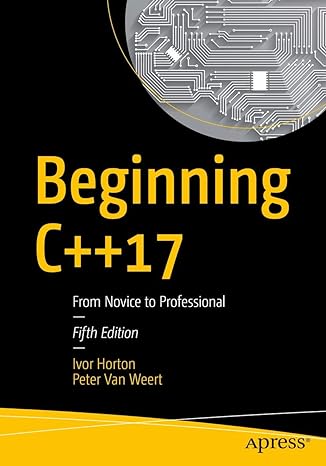
Master modern programming with Beginning C++17 – your gateway to building powerful, efficient, and future-ready applications!
View on Amazon
Additional Features
There are additional features to look for like a killswitch and log policies. A killswitch disconnects you from the Internet if you lose connection to your VPN server and until the connection is regained, ensuring you are always protected. No log policies mean that the VPN service does not log any Internet activity: most VPNs say they offer this service, but you should look for those where the policies have been independently verified to ensure total privacy.





