Virtual private network (VPN) apps seem to get better every day, now offering functions that you wouldn’t have put in the same basket as VPNs just a few years ago. But while ad blocking, DNS filtering, and malware protection in VPN apps are worth every penny, the truth is you don’t need an app at all to get basic VPN functionality. You can simply set up the VPN on your router.
Why should I install a VPN on my router?
You may be thinking: I’m already paying a premium for my VPN service, why should I go for a version that lacks all the bells and whistles? While a router VPN won’t give you access to any special features included in your subscription, there are situations where it’s well worth the trade-off.
- Your device doesn’t support VPN apps: The big one. Some gadgets, most notably gaming consoles, will have no truck with VPN apps. If you want to secure their internet traffic or have them use a different IP address, your best bet is to set up a VPN on your router.
- You’ve reached your VPN active connection limit: The vast majority of VPN providers put a cap on the max number of devices you can connect with. These limits seem generous at first, but you’ll quickly find yourself running out if you use a VPN on every gadget — or if you “lend” your VPN to friends and family. Meanwhile, using a VPN on your router takes up only a single slot and protects every device connected to your network.
- You want to be protected at all times: Maybe you frequently forget to turn your VPN on before browsing. Maybe you’ve got a fresh new device that doesn’t have any cybersecurity tools installed yet. Maybe you want your new IP address available from the get go, before your device has had a chance to touch the net. Whatever the reason, installing a VPN on your router guarantees that every device on your network benefits from 24/7 VPN protection.
- You want a “one and done” VPN solution: Managing multiple VPN apps can be a real headache. For example, if you access a foreign website while using a specific VPN configuration on one device, you might need to mirror it across all your gadgets to get the same experience. By contrast, setting up a VPN on your router means that everything on your network benefits from the same VPN configuration and connects to the same servers.
What’s the catch?
The consequence for using the version with no bells and whistles is, well, that you get a VPN with no bells and whistles. Router VPNs offer less functionality and are much less flexible than app-based ones. Here’s what you should consider before installing a VPN on your router:
- You only get a bare-bones VPN: Split tunneling, mesh network functionality, dark web alerts — most of the cool extras that come with your VPN subscription need the provider’s official app to work. Keep in mind that they’re already included in the price you pay, so think carefully about choosing a pricey service if you plan to only install the VPN on your router.
- You might see a drop in your network speed: Any VPN will impact your connection speed, simply because encrypting, decrypting, and rerouting data all take time. The loss is negligible if you’re using a top-tier VPN and connecting to a VPN server close to home, but cheap services can slow your digital life to a crawl. This goes double for router VPNs because the whole song and dance routine applies to every device on the network.
- You can’t connect to different VPN servers on different devices: Connecting to a VPN server on your router is an all-or-nothing affair — from that point on, all network devices will route their data traffic through that particular server. This means you can’t have different IP addresses for different devices, like connecting to US VPN servers on your phone while using the ones in the UK on your laptop.
- You can’t turn off your VPN on a specific device: Related to the point above, you can’t choose which devices to exclude from the encrypted tunnel with a router VPN — either all of your data traffic is protected by the VPN, or none of it is. If you want to access a website from your home IP address, you need to manually disable the VPN on your router (because simply turning it off will kill the network).
- You need to actually set up a VPN on your router: Installing a VPN app on your phone is as simple as typing its name in Google Play or the App Store. Installing a VPN on your router is slightly more complicated. You’ll need to dive into your router’s admin panel and tinker with the settings — and if something goes wrong, you’ll have to manually pore over what you did to figure out the problem.
How do I install a VPN on my router?
The bad news is there’s no single uniform way to install VPNs on different routers. Each router model has its own settings and requirements — even two routers from the same manufacturer might have wildly different admin panels. The simplest way to get a router VPN is to simply buy a preconfigured one. These babies come with VPN software already installed and usually include some sort of VPN subscription, so they’re ready to use right out of the box. If you’d like to make do with existing hardware, here’s what you should do:
- Check compatibility: Not all routers support VPNs. In particular, routers issued by Internet service providers (ISPs) may have custom firmware that doesn’t support VPN installation. To check if you can install a VPN on your current router, have a look at its owner’s manual or do a quick online search for “VPN compatibility.”
- Check installation instructions: VPN providers often include detailed guides on how to set up their VPN on different router models. These tutorials typically tell you what commands you’ll have to enter, what files you’ll have to download, and what the best VPN server for you will be. For example, one of our top picks for router VPNs, NordVPN, has a dedicated support hub for installing a VPN on different router models.
- Configure the router: Simply follow the instructions from your VPN provider’s website to download the necessary software and adjust your router’s settings. Once you’re done, test the configuration out — connect to the network with your phone or laptop, then visit a website that shows your IP address (such as https://www.whatismyip.com/). If you did everything right, you should be seeing the IP address of your VPN server.
What’s the best VPN for my router?
If you’re looking for a VPN that you plan to primarily use with your router, go for the triple-S option: good security, good speed, and good support. Remember — any extras, while nice to have, will most likely be locked behind a VPN app, so focus on the essentials.
- When it comes to security, the key thing is to look for a VPN provider that uses strong encryption protocols and operates under a strict no-logs policy. Outdated protocols may be vulnerable to attack or accidentally leak your real IP address, defeating the point of using a VPN in the first place. Meanwhile, a no-logs policy is a must if you want your online activity to stay private — otherwise, the VPN provider may retain or even hand it over to third parties.
- Performance is trickier to gauge because it comes with a host of variables: your distance to the desired VPN server, server load, VPN infrastructure, and even hardware limitations. In general, look for VPN providers that offer thousands of servers spread out across the globe — this increases your chances of finding an unburdened VPN server closer to home, minimizing VPN-induced latency.
- Customer support is important because VPN routers require some technical knowledge to set up and operate — being able to get help instantly could save you hours of downtime at home. The best router VPNs have extensive help centers and offer some way to get in touch with them at any time.
- Finally, avoid free VPNs if you can. In many cases, free VPN services offer few servers, limited encryption, and slow VPN connection speeds. Poor performance may not be as noticeable when you’re only using the VPN occasionally on a single device, but it becomes a major issue once the whole household is forced through the VPN tunnel.
What we recommend: NordVPN
When it comes to VPNs that should grace your router, one name always stands out from the competition: NordVPN. In many ways the progenitor of modern consumer VPNs, NordVPN has gone from strength to strength over the years, building an impressive reputation for its 24/7 customer service, excellent performance, and fundamental respect for user privacy.
At the time of writing, NordVPN offers over 6,300 VPN servers covering 111 locations, including ones in popular countries like the US, Germany, and Japan. With NordVPN’s vast infrastructure, you’re almost always able to find a VPN server close by for fast connection speeds, no matter where you are.
In addition, NordVPN shows its strong privacy bias with its impeccable audit record. NordVPN has voluntarily submitted its no-logs policy for review no less than four times now, and each time the independent experts came to the same conclusion — your activity remains private and confidential.
Finally, if you want to use a VPN outside your home (for example, keeping it on your phone for private browsing at work), NordVPN also offers a lot of useful extra features. NordVPN’s prized Threat Protection Pro blocks ads, phishing links, and malware, while its Dark Web Monitor provides real-time alerts about leaked accounts. You can also connect devices together into secure private networks using Meshnet — so you can always safely access files from your home computer.
All in all, when it comes to sheer value, NordVPN is simply unbeatable — whether you’re planning to use it with your router or not.
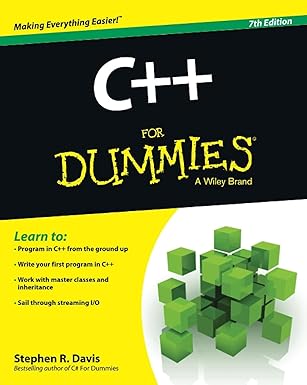
Unlock the world of programming with C++ for Dummies – the perfect beginner’s guide to mastering C++ with ease and confidence!
View on Amazon
Affiliate Disclaimer: We may earn a commission if you make any purchases by using links on this article





