Screencasting is a process of recording the activity on your computer screen and narrating simultaneously. Many people use it to produce instructional videos and tutorials. It is similar to making screenshots, with the only difference being you will capture the activity on your computer screen. Screencasting is an excellent way to share ideas and produce some guidelines for other users. Read on to find out how you can apply this technique to your digital life and why it can be useful for you. Besides, you will learn which video software it is better to use to successfully screencast.
Which Video Capturing Tools to Use for Screencasting
The modern market offers a rich array of programs to edit video and audio and capture the screen activity. Some of them are open-source, while others require additional expenses. Some options come with additional features, while others are dedicated software for screen recording. Your choice will depend on your purposes, expectations, and budget.
Top 4 Tools for Screencasting
These tools can help you make the process of screen recording as straightforward as possible. You can choose the perfect option for you whether you want a program for Windows, Mac OS, or Linux. Look through these brief reviews to make a formal choice.
Movavi Screen Recorder
This is a free program to record video activity on your screen. With Movavi Screen Recorder, you can capture webinars and online calls, record tutorials and guidelines, capture streaming online shows, and even more. It is possible to adjust the recording parameters and edit footage within the program. Although Movavi Screen Recorder has basic editing features, it will be enough to fine-tune your clips and bring them to the notch.
OBC Studio
Being a cross-platform program, OBC Studio is available free of charge. It offers high-performance video capturing in real-time. You can set up as many scenes as you want. Also, it is possible to switch between using well-elaborated custom transitions. The program adopts powerful and streamlined configuration options. You can complement your clips with new sources, copy existing ones, and fine-tune their properties without any hassles. With OBC Studio, capturing video activity and editing your films will be a breeze.
Bandicam
Bandicam is a popular screen recording software that offers a decent set of features. With this tool, you can easily record your gameplay and upload it on YouTube or other social media platforms. It is possible to capture video activity from any device such as Webcam, IPTV, Smartphone, PS/Xbox. With this program, you can add a webcam overlay, mouse effects, mix your own voice, or even use a chroma key. Bandicam offers entirely new opportunities for screencasting. It is possible to test this program free of charge.
Ice Cream Screen Recorder
TechSmith Snagit is a sought-after app among both experienced users and beginners. It delivers a slew of features, so you can make the process of video capturing fully automated. It is a cross-platform, simple and powerful screen capture and recording software. It supports over a dozen applications so you can instantly share or save your images and videos.
Why Use Screencasting in Your Work?

Aside from boosting your productivity, screencasting can help you produce more eye-catching content, including tutorials, instruction videos, etc. This technique is especially useful for capturing lectures, record procedures in the classroom, record lessons that students can access anytime, etc.
Prepare the text for the voiceover of your screencast in advance. Screencast creators also call it a script. It can help to:
- think over theses and tips that will make the lesson richer and more valuable;
- avoid unnecessary pauses while recording. There will always be a cheat sheet at hand if you suddenly get lost and lose your thought;
- the script reduces editing time: there is no need to cut out unnecessary phrases and merge different parts of the audio track.
Here are some cases when incorporating screencasting will be beneficial for your work.
Promote your Product
Screencasting is an excellent way to showcase your product or services to the audience. Clients want to have many touchpoints before they decide to buy a product. Here is where recording the screen activity will come especially in handy. You can tell more about your website or the services you offer and tell an engaging story. Apply some effects with the video editing tools to give your project a personal touch.
Provide Feedback on a Topic
Screencasting is the most effective way to give feedback concerning any topic. Recording a screen activity and telling a storytime allows your audience to get closer to you by listening to your voice. At the same time, you can provide essential context to your words. Thus, you can better highlight your opinion and effectively bring your thoughts to your audience.
Create a First-Class Tutorial
This is where screencasting plays a huge role. You can record the screen activity and tell the viewers how to use one or another thing, device, or program. Though this information representation is far from what we see in everyday life, it still looks very interesting and will undoubtedly intrigue your followers and clients. Whether you are a blogger or want to promote your services, creating a video tutorial will help grow your business. The main point here is to make it as informative and interesting as possible.
Peer to Peer Sharing
Creative people are all about exchanging their experiences and mastering new techniques. Whether you work with any kind of software or web design, you will probably want to show off your expertise to the world. Just record screen activity and complement it with your voice to tell the audience a unique story and demonstrate your skills and talent. It is worth mentioning that the majority of screen recording software has convenient sharing options, so it will be easy to upload your project on many platforms.
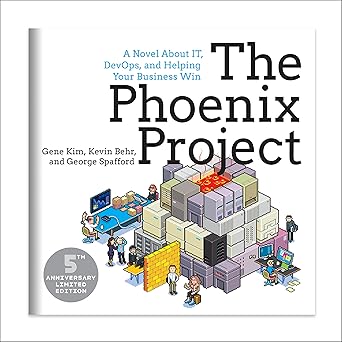
Transform your IT and business with The Phoenix Project – the gripping story that redefines how we think about DevOps and innovation!
View on Amazon
Conclusion
Screencasting is the process of recording screen activity. Most often, it is intended to teach the viewer to work with an Internet site or a computer program, such as Photoshop. These tips and brief overviews can be useful for novice video bloggers and distance learning specialists who want to record a screencast for an electronic course. Being equipped with such useful info, you will definitely create something unique.





