Moving is stressful, but it is also exciting. You can plan a seamless transition with a little bit of preparation.
Are you planning to move your company from one office to another? Whether you are moving to a bigger space or upgrading to a penthouse, there are a couple of things you need to remember when moving computer equipment.
The five tips below are going to help in transporting valuable equipment and not have to stress about anything getting damaged in the process.
1. Asking IT Experts
The computer equipment is obviously valuable, but the precious data stored on it is even more important. Before unplugging anything from the office, make sure all your files and data have been backed up by your IT team. We have a nice guide on how to improve data security here for further details.
Before shutting down the system, let the staff know what they need to do to save the necessary information.
It is a good idea to leave the unplugging to the IT specialists. They know the right process to follow to avoid losing data and ensure everything has shut down properly. They are going to keep the cables and cords neat and organized, making it easier for those unpacking.
2. Keeping Cables and Cords Organized
Time is an important resource for a business. The last thing you want is to lose precious time, even when moving.
You should make sure the cables and cords are organized properly so you can have an easier time unpacking. You want things to be up and running as soon as possible. When an item has been plugged, neatly and carefully gather the cord and secure it.
Label the cord if possible; indicate the equipment they belong it. Setting-up is going to be quick and easy when you arrive in your new space.
3. Using Custom Packing Materials
According to Moving Central there are special packing materials needed for your computer and IT equipment. They ensure the safety of your computer and equipment. It is not enough to wrap bubble wrap around these items.
Foam padding and customized boxes are recommended because they prevent the shaking or rattling of sensitive equipment when being transported. This prevents damage to the internal components.
A moving company can help you with this because they have experience moving computers and equipment. Their experience and expertise will help in preventing damage to your equipment.
4. Labelling All Equipment
Label your boxes and equipment when mobbing because it will not only help you stay organized but will also prevent damage to your computer equipment.
When the boxes are not labeled, staff and movers have to keep handling, opening, closing, and shifting different boxes when looking for items. You should minimize this, and the best way to do it is to label all the equipment.
The computer equipment is going to be put in the right area, and this gets rid of unnecessary handling.
5. Getting Insurance
Insuring office equipment is a good idea because it gives you added protection. You will have peace of mind during the move.
There are two options when it comes to insurance cover for your office equipment – using an insurance company or the moving company you hire. Moving companies aren’t allowed to sell insurance, but the law requires that they provide valuation options.
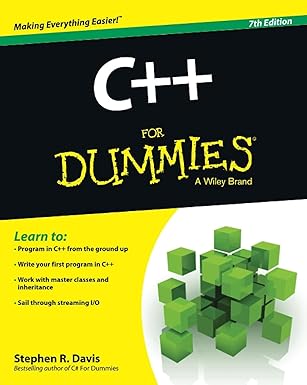
Unlock the world of programming with C++ for Dummies – the perfect beginner’s guide to mastering C++ with ease and confidence!
View on Amazon
Valuation is the amount the movers claim responsibility in the event of the goods being damaged or lost while in their possession. Make sure you find out more about this before hiring the moving company. This can save you a lot.





