This is a Number Base Conversion Program written in C. It is designed to assist novice C programmers in understanding and implementing basic number base conversions of numeral system. This program allows users to perform the following conversions:
- Decimal to Binary: Converts a decimal number to its binary equivalent.
- Decimal to Octal: Converts a decimal number to its octal equivalent.
- Octal to Decimal: Converts an octal number to its decimal equivalent.
- Octal to Binary: Converts an octal number to its binary equivalent.
- Binary to Decimal: Converts a binary number to its decimal equivalent.
- Binary to Octal: Converts a binary number to its octal equivalent.
New C programmers can use this program as a reference to grasp fundamental concepts of number base conversions and modular programming in the C language.
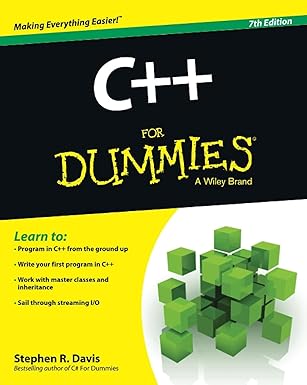
Unlock the world of programming with C++ for Dummies – the perfect beginner’s guide to mastering C++ with ease and confidence!
View on Amazon
This program utilizes several features of the C programming language to achieve its functionality. Here are some of the key C features used in the program. It also uses functions from the math.h library for mathematical operations.
- Functions: The program uses functions to encapsulate specific conversion tasks. Functions such as
binaryToDecimal,decimalToBinary,octalToDecimal,decimalToOctal,octalToBinary, andbinaryToOctalare defined to perform individual conversion operations. This modular approach enhances code readability and maintainability. - Switch Statement: The program employs a
switchstatement to provide a menu-driven interface. The user can select the desired conversion option by entering a corresponding menu number. Theswitchstatement directs the program flow based on the user’s choice. - Loops (while, for): The program utilizes
whileloops in thedecimalToBinary,decimalToOctal,octalToBinary, andbinaryToOctalfunctions for iterative processes. Additionally, aforloop is used in thebinaryToDecimalandoctalToDecimalfunctions to iterate through the input string. - Arrays (Strings): The program makes use of character arrays (strings) to store binary, octal, and decimal representations. Arrays like
input,binaryOutput,octalOutput,binaryOutputOctal, andoctalOutputBinaryare employed to store user input and conversion results. - Standard Input/Output: The program relies on standard input/output functions (
printfandscanf) for user interaction. It prompts users for input and displays conversion results through the console. - Math Library (pow function): The program uses the
powfunction from the math library to perform power calculations. This is employed in thebinaryToDecimalandoctalToDecimalfunctions to calculate the decimal equivalent of binary and octal numbers. - Conditional Statements: The program includes conditional statements (
if) to check for specific conditions, such as determining whether a binary digit is ‘1’ in thebinaryToDecimalfunction.



![How to Paint in DoS Mode in C [Command Line]](https://cdn.mycplus.com/mycplus/wp-content/uploads/2021/11/design-440x264.jpg)

