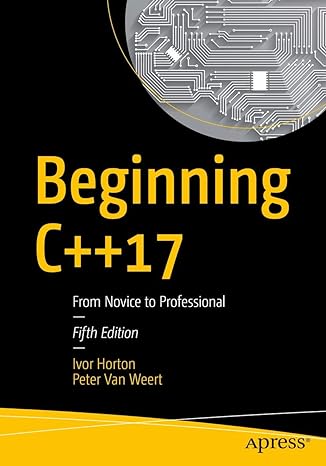The following C++ program demonstrates the concept of constructors and destructors in C++.
A constructor is a special method that is created when the object is created or defined. This particular method holds the same name as that of the object and it initializes the instance of the object whenever that object is created.
As opposed to a constructor, a destructor is called when a program has finished using an instance of an object. A destructor does the cleaning behind the scenes.
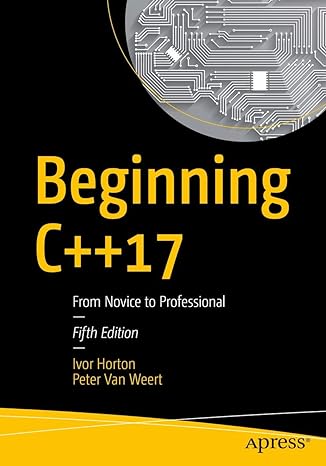
Master modern programming with
Beginning C++17 – your gateway to building powerful, efficient, and future-ready applications!
View on Amazon 1 2 3 4 5 6 7 8 9 10 11 12 13 14 15 16 17 18 19 20 21 22 23 24 25 26 27 28 29 30 31 32 33 34 35 36 37 38 39 40 41 42 43 44 45 46 47 48 49 50 51 52 53 54 55 56 57 58 59 60 61 62 63 64 65 66 67 68 | #include <iostream.h> class rectangle { // A simple class int height; int width; public: rectangle(void); // with a constuctor, int area(void); // two methods, void initialize(int, int); ~rectangle(void); // and a destructor }; rectangle::rectangle(void) // constuctor { height = 6; width = 6; } int rectangle::area(void) //Area of a rectangle { return height * width; } void rectangle::initialize(int init_height, int init_width) { height = init_height; width = init_width; } rectangle::~rectangle(void) // destructor { height = 0; width = 0; } struct pole { int length; int depth; }; int main(void) { rectangle box, square; pole flag_pole; cout << "The area of the box is " << box.area() << "\n"; cout << "The area of the square is " << square.area() << "\n"; // box.height = 12; // box.width = 10; // square.height = square.width = 8; box.initialize(12, 10); square.initialize(8, 8); flag_pole.length = 50; flag_pole.depth = 6; cout << "The area of the box is " << box.area() << "\n"; cout << "The area of the square is " << square.area() << "\n"; } |
The output of the C++ Program
| The area of the box is 36 The area of the square is 36 The area of the box is 120 The area of the square is 64 |