This is a Graphical calculator and graphical dairy which uses files to store the diary information.
[code=’c’]/*******************************************************
* MYCPLUS Sample Code – https://www.mycplus.com *
* *
* This code is made available as a service to our *
* visitors and is provided strictly for the *
* purpose of illustration. *
* *
* Please direct all inquiries to saqib at mycplus.com *
*******************************************************/
#include “calcu.h” //to include functions of this project
//its definition can be found at the bottom of the code
void main() //main()
{
menu:clrscr(); //before making clear the screen fully
enum boolean{false,true}; //set false to value of 0
//set true to value of 1
const char ESC=27; //to exit
char dstring[80]; //string to store the numbers as chain
char tempbuf[80]; //temporary string
int numchars=0; //to count no:of characters in str
char oper; //to get the operator like +,-,*,/
boolean isfirst=true; //allow the user to use the calc first time
boolean chain=false; //chaining is allowed
double number1,number2,answer; //num 1,num2, and answer
char ch,mh; //get the pressed key from user
int d,m;
d=DETECT;
//detect the best driver on sys
initgraph(&d,&m,”F:\\tc\\bgi”); //set the graphics mode
setcolor(RED);
cartoon();
setfillstyle(SOLID_FILL,BLACK);
floodfill(20,20,CYAN);
b[26].setit(350,250,150,150,””);
b[27].setit(350,350,150,250,””);
settextstyle(DEFAULT_FONT,0,1);
outtextxy(200,200,”DIARY (d)”); //to display the buttons
outtextxy(200,300,”CALC (c)”); //to choose calc and diary
b[28].setit(630,450,0,400,””);
setcolor(LIGHTBLUE);
settextstyle(DEFAULT_FONT,0,1);
outtextxy(130,420,”WELCOME TO THE DIGITAL WORLD:AVINASH”);
setcolor(RED);
settextstyle(DEFAULT_FONT,0,1);
//get the response
menu_cartoon();
mh=getch();
if(mh==’c’) //if calc is choosed
{
cartoon();
b[26].colc(8,7);
setfillstyle(SOLID_FILL,BLACK);
floodfill(50,50,BLUE);
displayc(); //display the calc(fully)
setcolor(LIGHTBLUE);
outtextxy(370,130,”f=factorial q=1/number.”);
outtextxy(370,150,”w=log(n) with base 10.”); //abbreviations of calc
outtextxy(370,170,”e=sqrt(n) “);
outtextxy(370,190,”y=e^n b=x^y.”);
outtextxy(370,210,”ESC=quit”);
b[16].setit(630,400,0,250,””); //for the results showing screen
setfillstyle(SOLID_FILL,BLACK);
floodfill(100,300,RED);
calc_cartoon(ch);
while( (ch=getch()) !=ESC) //stop when escape is pressed
{
if(ch>=’0’&&ch<='9'||ch=='.')
{switch(ch)
{
case '0':b[0].colc(8,7); break;
case '1':b[1].colc(8,7); break;
case '2':b[2].colc(8,7); break;
case '3':b[3].colc(8,7); break;
case '4':b[4].colc(8,7); break; //all to change colors
case '5':b[5].colc(8,7); break;
case '6':b[6].colc(8,7); break;
case '7':b[7].colc(8,7); break;
case '8':b[8].colc(8,7); break;
case '9':b[9].colc(8,7); break;
case '.':b[10].colc(8,7); break;
}dstring[numchars++]=ch; //to insert the num into the string
dstring[numchars]='\0'; //at the last position insert NULLif(atof(dstring)>99999999999999999999.99|| numchars>20)
{ //if numbers are too large to display
sound(200); nosound(); //then do not insert them in str
dstring[–numchars]=’\0′; //keep adding NULLs
}
out(atof(dstring)); //display the final string
}
else if(ch==’/’||ch==’*’||ch==’-‘||ch==’+’||ch==’=’||ch==’b’||ch==’y’|ch==’f’||ch==’q’||ch==’w’||ch==’e’)
{
strcpy(tempbuf,dstring); //store str1 to a temp str
numchars=0;
dstring[numchars]=’\0′; // insert null in str1
out(atof(dstring)); //display the 0.000
if(isfirst) //if it is the first time
{
number1=(chain)?answer:atof(tempbuf);
isfirst=false; //now it is not the first time
//this must be the operator
a:switch(ch) //read the operator
{
case ‘/’:b[14].colc(8,7); out(0.0); oper=’/’; break;
case ‘+’:
case ‘=’:
b[12].colc(8,7); out(0.0);
oper=’+’;
break;
case ‘-‘:b[13].colc(8,7); out(0.0); oper=’-‘; break;
case ‘*’:b[15].colc(8,7); out(0.0); oper=’*’; break;
case ‘f’:b[18].colc(8,7); out(factorial(tempbuf)); break;
case ‘q’:b[17].colc(8,7); out(inverse(tempbuf)); break;
case ‘w’:b[19].colc(8,7); out(loge(tempbuf)); break;
case ‘e’:b[20].colc(8,7); out(sqt(tempbuf)); break;
case ‘y’:b[22].colc(8,7); number1=exp(atof(tempbuf));
out(number1); break;
case ‘b’:b[25].colc(8,7);
oper=’b’;
out(0);
break;
}
}
else
{
b[12].colc(8,7);
number2=atof(tempbuf); //store temp str to num 2
switch(oper) //calculate the answer
{
case ‘/’:
if(number2==0.000000)
{
outtextxy(150,15,”Overflow”); //show error
}
else
{
answer=number1/number2;
}
break;
case ‘*’:answer=number1*number2; break;
case ‘-‘:answer=number1-number2; break;
case ‘+’:answer=number1+number2; break;
case ‘b’:answer=pow(number1,number2); break;
}
if(answer>999999999999999999999.99) //if ans is too large
{
setcolor(GREEN);
outtextxy(150,15,”Overflow”); //show error
}
else
{
out(answer); //display the answer
number1=answer; //set num1=ans
}
isfirst=false; //not the first num, must be operator
chain=true; //now chain to calculate
}
}
else if(ch==’C’||ch==’c’) //to clear the screen
{
b[11].colc(8,7);
isfirst=true; //now from here this is the first time again
chain=false; //do not chain i.e no operator
numchars=0;
dstring[numchars]=’\0′; //set the current string to NULL
out(0.0); //display 0.000
}
else //if any other key is pressed
{ //show delay and danger sounds
delay(100); sound(200); delay(300); nosound();
}
calc_cartoon(ch);
}
goto menu; //goto the choosing menu
}
else if(mh==’d’) //if diary is chosen
{
cartoon();
setfillstyle(SOLID_FILL,BLACK);
floodfill(50,50,BLUE);
displaydss();
displayds();
displayd(); //display the diary and buttons
const char ESC=27,ENTER=13,BACK=8;
setcolor(BLACK);
outs(“1. to enter, 2. to search, 3. to change device”);
char m;
while( (m=getch()) !=ESC)
{
if(m==’1′) //to enter things
{
displayds();
dstorage d;
char ch;
do
{
fstream file(“stored.DAT”,ios::out|ios::in|ios::app);
//create the file to store name and numbers
displayds();
displaydss();
char name[25];
char till;
do
{
setcolor(BLACK);
outs(“Enter the name(max 10 characters): “);
//ask to enter name
int y=0;
char c;
while( (c=getch()) !=ENTER)
{
gettc(c);
if(c==BACK)
{
name[–y]=’\0′;
displaydss();
}
else
{
name[y++]=c;
}
name[y]=’\0′;
setcolor(CYAN);
outss(name);
}
stop:outs(“Want to enter again(y/n): “);
till=getch();
gettc(till);
if(till==’y’)
{
y=0;
displayds();
displaydss();
name[0]=’\0′;
}
else
{
strcpy(d.info,name); //finally copy the name to d.info
}
}
while(till==’y’);
displayds();
do
{
setcolor(CYAN);
again:outs(“Enter the phonenumber: “);
//prompt to enter phone number
displaydss();
char pass[25];
int z=0;
char c;
while( (c=getch()) !=ENTER)
{
gettc(c);
if(c==BACK) //if backspace is pressed
{
pass[–z]=’\0′;
displaydss();
}
else
{
pass[z++]=c;
}
pass[z]=’\0′;
setcolor(CYAN);
outss(pass);
}
outs(“Want to enter again(y/n): “);
till=getch();
gettc(till);
if(till==’y’)
{
displayds();
displaydss();
pass[0]=’\0′;
}
else
{
d.pass=atof(pass);
}
}
while(till==’y’);
file.write((char*)&d,sizeof(d)); //finally write everthing to file
displaydss();
outs(“want to enter more enteries(y/n): “);
file.close();
ch=getch();
gettc(ch);
}
while(ch==’y’); //continue loop if ‘y’ is entered
displayds();
outs(“1. to enter, 2. to search, 3. to change device”);
}
else if(m==’2′) //to search
{
displayds();
displaydss(); //clear both outscreens
char ch,string[25];
int z=0;
char til;
do
{
outs(“Enter the name(atleast the first character): “);
//get the first character of name from user
while( (ch=getch()) !=ENTER)
{
gettc(ch);
if(ch==BACK)
{
string[–z]=’\0′;
displaydss();
}
else
{
string[z++]=ch;
}
string[z]=’\0′;
setcolor(CYAN);
outss(string);
}
displayds();
outs(“Want to enter again(y/n): “);
til=getch();
if(til==’y’)
{
z=0;
displayds();
displaydss();
}
}
while(til==’y’);
dstorage d;
displaydss();
displayds();
displaydss();
fstream file1(“stored.DAT”,ios::out|ios::in|ios::binary);
file1.seekg(0);
while(file1.read((char*)&d,sizeof(dstorage)))
{
if(strncmpi(d.info,string,1)==0) //if search is successful
{
outs(“d to delete, n to see next”);
outss(d.info);
char xg[20];
gcvt(d.pass,10,xg);
outtextxy(220,75,xg);
ch=getch();
if(ch==’d’) //if d is entered to delete the entry
{
del(d);
}
else if(ch==’n’)
{
displaydss();
}
}
}
file1.close();
displaydss();
outs(“1. to enter, 2. to search, 3. to device change”);
}
else if(m==’3′) //change device menu
{
goto menu;
}
else //if any other key is pressed keep on displaying
{
displayds();
displaydss();
outs(“1. to enter, 2. to search, 3. to change device”);
}
}
if(m==ESC) //however is escape is entered
{
goto last;
}
}
if(mh==ESC)
{
last: theend();
}
closegraph(); //close the graphics sys before exit
}
//——————————–
//calcu.h
//———————————
#include
#include
#include
#include
#include
#include
#include
#include
#include
//main codes
void displayc(); //to create the output screen and buttons
//of calculator
void calc_cartoon(char ch);
void displayd(); //to do the above for diary
void cartoon(); //to show loading graphics
void theend(); //to show ending graphics
class button //to create buttons
{
int x,y,xc,yc;
int x1,y1,x2,y2;
char u1[5];
public:
button(int a=7,int b=8)
{
x=a;
y=b;
}
void colc(int a=7, int b=8); //to give pressing effect to calc buttons
void cold(int a=7, int b=8); //to give pressing effect to diary buttons
void setit(int x11=0,int y11=0,int x22=0, int y22=0,char u[5]=””);
void draw(); //to draw buttons
}b[50]; //we can make atleast 50 buttons
void button::colc(int a, int b) //to change border colors on pressings
{
displayc();
sound(2000);
x=a;
y=b;
draw(); //draw the button with color a,b
delay(50);
x=b;
y=a;
draw(); //draw the button with color b,a
nosound(); //whole change give pressing sensation
}
void button::cold(int a, int b) //to change border colors on pressings
{
sound(2000);
x=a;
y=b;
draw(); //draw the button with color a,b
delay(50);
x=b;
y=a;
draw(); //draw the button with color b,a
nosound(); //whole change give pressing sensation
setcolor(CYAN);
}
void button::setit(int x11,int y11,int x22,int y22,char u[5])
{
strcpy(u1,u);
x1=x11;
y1=y11; //this setit() to set the co-ordinates of various buttons
x2=x22;
y2=y22;
draw();
}
void button::draw()
{
setcolor(RED);
rectangle(x1,y1,x2,y2); //buttons as rectangles
rectangle(x1-10,y1-10,x2+10,y2+10);
setfillstyle(SOLID_FILL,10);
floodfill(x1-20,y1-15,RED);
settextstyle(TRIPLEX_FONT,0,1);
outtextxy(x1-35,y1-39,u1);
line(x2,y2,x2+10,y2+10);
line(x2,y1,x2+10,y1-10);
line(x1,y2,x1-10,y2+10);
line(x1,y1,x1-10,y1-10);
setfillstyle(SOLID_FILL,x);
floodfill(x2+25,y2+5,RED);
floodfill(x2+5,y2+25,RED);
setfillstyle(SOLID_FILL,y);
floodfill(x1-25,y1-5,RED);
floodfill(x1-5,y1-25,RED);
}
void displayc() //to create the output screen and buttons
{
int p[8]={10,10,620,10,620,40,10,40};
int p1[8]={0,0,630,0,630,50,0,50};
setcolor(RED);
setlinestyle(THICK_WIDTH,0,RED);
setfillstyle(SOLID_FILL,YELLOW);
fillpoly(4,p1); //create the output screen as polygon
setfillstyle(SOLID_FILL,RED);
fillpoly(4,p);
setcolor(RED);
line(0,0,10,10);
line(620,10,630,0);
line(0,50,10,40);
line(620,40,630,50);
setfillstyle(SOLID_FILL,7); //till here to create the output screen
b[40].setit(630,450,0,400,””);
settextstyle(DEFAULT_FONT,0,1);
outtextxy(130,420,”WELCOME TO THE DIGITAL WORLD:AVINASH”);
b[41].setit(50,250,0,50,””);
settextstyle(DEFAULT_FONT,1,1);
outtextxy(25,100,”CALCULATOR”);
b[0].setit(150,100,100,50,”0″); //now setting the coordinates of buttons
b[1].setit(200,100,150,50,”1″);
b[2].setit(250,100,200,50,”2″);
b[3].setit(150,150,100,100,”3″);
b[4].setit(200,150,150,100,”4″);
b[5].setit(250,150,200,100,”5″);
b[6].setit(150,200,100,150,”6″);
b[7].setit(200,200,150,150,”7″);
b[8].setit(250,200,200,150,”8″);
b[9].setit(150,250,100,200,”9″);
b[10].setit(200,250,150,200,”.”);
b[11].setit(250,250,200,200,”C”);
b[12].setit(300,100,250,50,”+=”);
b[13].setit(300,150,250,100,”-“);
b[14].setit(300,200,250,150,”/”);
b[15].setit(300,250,250,200,”*”);
b[17].setit(100,100,50,50,”q”);
b[18].setit(100,150,50,100,”f”);
b[19].setit(100,200,50,150,”w”);
b[20].setit(100,250,50,200,”e”);
b[21].setit(350,100,300,50,”t”);
b[22].setit(350,150,300,100,”y”);
b[23].setit(350,200,300,150,”g”);
b[24].setit(630,250,350,50,””);
b[25].setit(350,250,300,200,”b”);
}
void displayds() //for the main output screen of diary
{
int p[8]={10,10,590,10,590,50,10,50};
int p1[8]={0,0,600,0,600,60,0,60};
setcolor(RED);
setlinestyle(THICK_WIDTH,0,RED);
setfillstyle(SOLID_FILL,YELLOW);
fillpoly(4,p1); //create the output screen as polygon
setfillstyle(SOLID_FILL,RED);
fillpoly(4,p);
setcolor(RED);
line(0,0,10,10);
line(590,10,600,0);
line(0,60,10,50);
line(590,60,600,60);
setfillstyle(SOLID_FILL,7); //till here to create the output screen
setcolor(BLACK);
}
void displaydss() //to create sub outscreen
{ //of diary
int p2[8]={10,70,590,70,590,200,10,200};
int p22[8]={0,60,600,60,600,210,0,210};
setcolor(RED);
setlinestyle(THICK_WIDTH,0,RED);
setfillstyle(SOLID_FILL,YELLOW);
//create the output screen as polygon
fillpoly(4,p22);
setfillstyle(SOLID_FILL,RED);
fillpoly(4,p2);
setcolor(RED);
line(0,60,10,70);
line(590,70,600,60);
line(0,210,10,200);
line(590,200,600,210);
setfillstyle(SOLID_FILL,7); //till here to create the output screen
setcolor(CYAN);
}
void displayd() //for buttons of diary
{
b[0].setit(50,260,0,210,”a”); //now setting the coordinates of buttons
b[1].setit(100,260,50,210,”b”);
b[2].setit(150,260,100,210,”c”);
b[3].setit(200,260,150,210,”d”);
b[4].setit(250,260,200,210,”e”);
b[5].setit(300,260,250,210,”f”);
b[6].setit(350,260,300,210,”g”);
b[7].setit(400,260,350,210,”h”);
b[8].setit(450,260,400,210,”i”);
b[9].setit(500,260,450,210,”j”);
b[10].setit(550,260,500,210,”k”);
b[11].setit(600,260,550,210,”l”);
b[12].setit(50,310,0,260,”m”);
b[13].setit(100,310,50,260,”n”);
b[14].setit(150,310,100,260,”o”);
b[15].setit(200,310,150,260,”p”);
b[16].setit(250,310,200,260,”q”);
b[17].setit(300,310,250,260,”r”);
b[18].setit(350,310,300,260,”s”);
b[19].setit(400,310,350,260,”t”);
b[20].setit(450,310,400,260,”u”);
b[21].setit(500,310,450,260,”v”);
b[22].setit(550,310,500,260,”w”);
b[23].setit(600,310,550,260,”x”);
b[24].setit(50,360,0,310,”y”);
b[25].setit(100,360,50,310,”z”);
b[26].setit(150,360,100,310,”0″);
b[27].setit(200,360,150,310,”1″);
b[28].setit(250,360,200,310,”2″);
b[29].setit(300,360,250,310,”3″);
b[30].setit(350,360,300,310,”4″);
b[31].setit(400,360,350,310,”5″);
b[32].setit(450,360,400,310,”6″);
b[33].setit(500,360,450,310,”7″);
b[34].setit(550,360,500,310,”8″);
b[35].setit(600,360,550,310,”9″);
b[36].setit(600,400,0,360,””);
b[40].setit(600,450,0,400,””);
settextstyle(DEFAULT_FONT,0,1);
outtextxy(130,420,”WELCOME TO THE DIGITAL WORLD:AVINASH”);
outtextxy(250,378,”SPACE BAR”);
}
void theend() //THE ENDING CARTOON
{
setfillstyle(SOLID_FILL,BLACK);
floodfill(30,30,CYAN);
settextstyle(DEFAULT_FONT,0,2);
setcolor(RED);
setfillstyle(SOLID_FILL,LIGHTRED);
rectangle(620,300,0,200);
int i=0;
while(!kbhit()) //UNTILL A KEY IS PRESSED
{
floodfill(250,250,RED);
setcolor(i);
settextstyle(TRIPLEX_FONT,0,5);
outtextxy(20,200,”AVINASH CHANDER KASHYAP”);
outtextxy(20,70,”Press any key to exit!”);
outtextxy(200,250,”CLASS-XII”);
settextstyle(DEFAULT_FONT,0,2);
setcolor(i);
outtextxy(10,150,”MADE BY:”);
outtextxy(50,350,”THANK YOU FOR USING THIS SOFTWARE!”);
delay(5);
i++;
}
}
void cartoon() //to make loading graphics
{
setfillstyle(SOLID_FILL,BLACK);
floodfill(50,50,CYAN);
settextstyle(TRIPLEX_FONT,0,3);
setcolor(LIGHTRED);
rectangle(620,450,20,400);
for(int i=50;i<621;i++)
{
setcolor(i);
outtextxy(250,300,"LOADING....");sound(i+590);
setfillstyle(SOLID_FILL,LIGHTRED);
int p[8]={20,400,i,400,i,450,20,450};
fillpoly(4,p);
delay(1);
}for(i=0;i<300;i++)
{
setcolor(LIGHTRED);
rectangle(i+300,200+i,300-i,200-i);
delay(2);
}nosound();}void menu_cartoon() //THE MENU CARTOON
{
int i=0;
while(!kbhit()) //UNTILL A KEY IS PRESSED
{
setcolor(i);
outtextxy(50,25,"to turn on diary press d");
outtextxy(50,40,"to turn on calc press c");
outtextxy(50,60,"ESC to exit");
delay(10);
i++;
}}void calc_cartoon(char ch) //THE CALCULATOR CARTOON
{
char str[1];
str[0]=ch;
str[1]='\0';
int i=0;
while(!kbhit())
{
setcolor(i);
settextstyle(TRIPLEX_FONT,0,7);
outtextxy(100,280,"CALCULATOR");
i++;
setcolor(GREEN);
settextstyle(DEFAULT_FONT,0,1);
outtextxy(30,280,"KEY PRESSED ");
outtextxy(180,280,str);
}
setfillstyle(SOLID_FILL,BLACK);
floodfill(50,300,RED);
settextstyle(TRIPLEX_FONT,0,1);
}void gettc(char c) //to get the key pressed by user and show its sensation
{//on the screen buttons
switch(c)
{
case 'A':
case 'a':b[0].cold(8,7); break;
case 'B':
case 'b':b[1].cold(8,7); break;
case 'C':
case 'c':b[2].cold(8,7); break;
case 'D':
case 'd':b[3].cold(8,7); break;
case 'E':
case 'e':b[4].cold(8,7); break;
case 'F':
case 'f':b[5].cold(8,7); break;
case 'G':
case 'g':b[6].cold(8,7); break;
case 'H':
case 'h':b[7].cold(8,7); break;
case 'I':
case 'i':b[8].cold(8,7); break;
case 'J':
case 'j':b[9].cold(8,7); break;
case 'K':
case 'k':b[10].cold(8,7); break;
case 'L':
case 'l':b[11].cold(8,7); break;
case 'M':
case 'm':b[12].cold(8,7); break;
case 'N':
case 'n':b[13].cold(8,7); break;
case 'O':
case 'o':b[14].cold(8,7); break;
case 'P':
case 'p':b[15].cold(8,7); break;
case 'Q':
case 'q':b[16].cold(8,7); break;
case 'R':
case 'r':b[17].cold(8,7); break;
case 'S':
case 's':b[18].cold(8,7); break;
case 'T':
case 't':b[19].cold(8,7); break;
case 'U':
case 'u':b[20].cold(8,7); break;
case 'V':
case 'v':b[21].cold(8,7); break;
case 'W':
case 'w':b[22].cold(8,7); break;
case 'X':
case 'x':b[23].cold(8,7); break;
case 'Y':
case 'y':b[24].cold(8,7); break;
case 'Z':
case 'z':b[25].cold(8,7); break;
case '0':b[26].cold(8,7); break;
case '1':b[27].cold(8,7); break;
case '2':b[28].cold(8,7); break;
case '3':b[29].cold(8,7); break;
case '4':b[30].cold(8,7); break;
case '5':b[31].cold(8,7); break;
case '6':b[32].cold(8,7); break;
case '7':b[33].cold(8,7); break;
case '8':b[34].cold(8,7); break;
case '9':b[35].cold(8,7); break;
case ' ':b[36].cold(8,7); break;
}
}class dstorage //class defined to store numbers and names
{
public:
char info[10];
long int pass;
};void out(double b) //to read numbers and
{ //display them as string
//on the output screen
setcolor(BLACK);
char xg[80],str[80];
sprintf(xg,"%20.6lf",b); //function to convert num to strouttextxy(150,15,xg); //func to put str on the screen}void outs(char s[]) //to read strings
{ //and display them on diary (main)screendisplayds(); //clear the outscreensetcolor(BLUE);
setcolor(BLUE);outtextxy(15,20,"DIARY:");
outtextxy(90,20,s);setcolor(CYAN);
}void outss(char s[]) //to read strings
{ //and display them on diary SUB screensetcolor(BLUE);outtextxy(90,75,s);setcolor(YELLOW);
}double factorial(char s[]) //to calculate factorial
{int x=atoi(s);
double z=1;for(int i=x;i>0;i–)
{
z=z*i;
}
return z;
}
double inverse(char s[]) //to calculate 1/number
{
double n1=atof(s);
double ans=1/n1;
return ans;
}
double loge(char s[]) //to calculate log wrt e
{
double n1=atof(s);
double ans=log10(n1);
return ans;
}
double sqt(char s[]) //to calculate square root
{
double ans=sqrt(atof(s));
return ans;
}
void del(dstorage d)
{
dstorage d1;
fstream file1(“stored.dat”,ios::binary|ios::out|ios::in); //set the file1 to n position
fstream file2(“temp.dat”,ios::binary|ios::out);
while(file1.read((char *)&d1,sizeof(dstorage)))
{
if(d1.pass!=d.pass)
{
file2.write((char*)&d1,sizeof(d1)); //then write NULL
}
}
displaydss();
outs(“deleting!!!!”);
delay(1000);
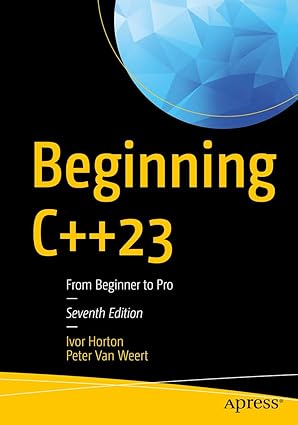
Kickstart your coding journey with Beginning C++23 – the ultimate guide to mastering the latest in modern C++ programming!
View on Amazon
file2.close();
file1.close();
remove(“stored.dat”);
rename(“temp.dat”,”stored.dat”);
}
[/code]

![Rock, Paper, Scissors Game in C++ [C++ Game]](https://cdn.mycplus.com/mycplus/wp-content/uploads/2021/06/Rock-Paper-Scissor-Game-C-440x264.png)


