This sample illustrates how to programmatically change an IP address for a specific network adapter on your machine. This program also demonstrates how to retrieve existing network adapter IP configuration information using Win32 APIs.
IP configurations can be changed for a specific network adapter by using the AddIpAddress() and DeleteIpAddress() Ip Helper API functions. These functions require you to understand adapter index numbers and IP context numbers. In Windows, every network adapter has a unique index ID and every IP address has a unique context ID. Adapter index IDs and IP context numbers can be retrieved using the GetAdaptersInfo() IP Helper function. This program features a list option that displays current network adapter configuration information by showing all adapters index numbers and IP address context numbers associated with their corresponding network adaptors.
To execute this application, simply build the application using the Visual C++ (Version 5 SP 3 or better) Nmake.exe program generation facility. An ipchange.exe program should result. You can use any other C++ Compiler on windows.
Execute the ipchange.exe with the following parameters:
Ipchange.exe [ -l ] [ -a -n -i -m ] [ -d -c]
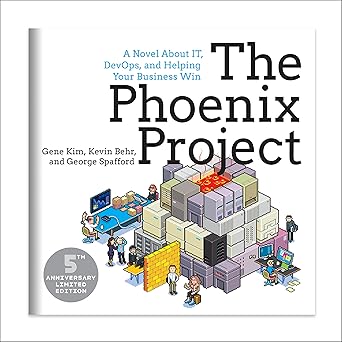
Transform your IT and business with The Phoenix Project – the gripping story that redefines how we think about DevOps and innovation!
View on Amazon
- -l List adapter index IDs and IP Address context ID information
- -a Add IP Address option
- -d Delete IP Address option
- -i IP Address to specify with -a option
- -m Subnet Mask to specify with -a option
- -c IP context ID for an existing IP address -n Index ID of an existing network
adapter
Author: Jim Ohlund 21-Apr-98


![Rock, Paper, Scissors Game in C++ [C++ Game]](https://cdn.mycplus.com/mycplus/wp-content/uploads/2021/06/Rock-Paper-Scissor-Game-C-440x264.png)
