Generating random numbers is a fundamental requirement in various programming scenarios, from creating dynamic content to simulating unpredictable events. In C#, the System.Random class provides a versatile solution for generating random values. In this article, are going to explore the basics of random number generation in C# and write practical examples that showcase its applications.
- Generating Random Integers in C#
- Randomizing Numbers in a List in C#
- Simulate Random Events in C#
- Randomizing Strings in C#
- Generate Random Dates in C#
Generating Random Integers in C#
One common use case for random numbers is generating integers within a specified range. The System.Random class allows you to achieve this by creating an instance of the class and calling the Next method with the minimum and maximum values as parameters. For example:
Randomizing Numbers in a List in C#
Randomization is crucial in scenarios like shuffling elements in a collection. Using the OrderBy LINQ method in conjunction with a random number generator can achieve this effectively. Here’s an example of shuffling elements in a list:
Simulate Random Events in C#
In simulations or game development, introducing randomness is essential for creating realistic scenarios. You can leverage random numbers to simulate unpredictable events, such as dice rolls. For example:
These examples highlight the versatility of random number generation in C# and how it can be applied to different scenarios, from game development to data manipulation. As you incorporate these techniques into your code, it’s crucial to manage the lifecycle of the System.Random instance appropriately to ensure truly random results.
Randomizing Strings in C#
If your application involves shuffling characters within a string such as creating randomized passwords or enhancing security, you can use the Fisher-Yates shuffle algorithm in combination with a random number generator:
Using the ShuffleString method with an input string will return a randomized version of that string. This technique can enhance password security by introducing an element of unpredictability.
Generate Random Dates in C#
In certain applications, such as testing or simulating date-related scenarios, generating random dates can be valuable. C# allows you to create a random date within a specified range using the DateTime class in conjunction with the System.Random class:
In this example, we define a start and end date, calculate the time difference between them, generate a random number of days within that range, and then add those days to the start date. The result is a randomly generated date between startDate and endDate.
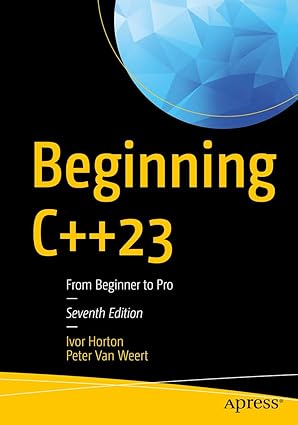
Kickstart your coding journey with Beginning C++23 – the ultimate guide to mastering the latest in modern C++ programming!
View on Amazon
Understanding and implementing these techniques not only adds a layer of unpredictability to your code but also proves crucial in diverse programming scenarios.





