<form name="Keypad" action="">
<table>
<b>
<table border=2 width=50 height=60 cellpadding=1 cellspacing=5>
<tr>
<td colspan=4 align=middle>
<input name="ReadOut" type="Text" size=24 value="0" width=100%>
</td>
<td>
<input name="btnClear" type="Button" value=" C " onclick="Clear()">
</td>
<td><input name="btnClearEntry" type="Button" value=" CE " onclick="ClearEntry()">
</td>
</tr>
<tr>
<td>
<input name="btnSeven" type="Button" value=" 7 " onclick="NumPressed(7)">
</td>
<td>
<input name="btnEight" type="Button" value=" 8 " onclick="NumPressed(8)">
</td>
<td colspan="2">
<input name="btnNine" type="Button" value=" 9 " onclick="NumPressed(9)">
</td>
<td>
<input name="btnNeg" type="Button" value=" +/- " onclick="Neg()">
</td>
<td>
<input name="btnPercent" type="Button" value=" % " onclick="Percent()">
</td>
</tr>
<tr>
<td>
<input name="btnFour" type="Button" value=" 4 " onclick="NumPressed(4)">
</td>
<td>
<input name="btnFive" type="Button" value=" 5 " onclick="NumPressed(5)">
</td>
<td colspan="2">
<input name="btnSix" type="Button" value=" 6 " onclick="NumPressed(6)">
</td>
<td align=middle><input name="btnPlus" type="Button" value=" + " onclick="Operation('+')">
</td>
<td align=middle><input name="btnMinus" type="Button" value=" - " onclick="Operation('-')">
</td>
</tr>
<tr>
<td>
<input name="btnOne" type="Button" value=" 1 " onclick="NumPressed(1)">
</td>
<td>
<input name="btnTwo" type="Button" value=" 2 " onclick="NumPressed(2)">
</td>
<td colspan="2">
<input name="btnThree" type="Button" value=" 3 " onclick="NumPressed(3)">
</td>
<td align=middle><input name="btnMultiply" type="Button" value=" * " onclick="Operation('*')">
</td>
<td align=middle><input name="btnDivide" type="Button" value=" / " onclick="Operation('/')">
</td>
</tr>
<tr>
<td>
<input name="btnZero" type="Button" value=" 0 " onclick="NumPressed(0)">
</td>
<td>
<input name="btnDecimal" type="Button" value=" . " onclick="Decimal()">
</td>
<td colspan=3>
</td>
<td>
<input name="btnEquals" type="Button" value=" = " onclick="Operation('=')">
</td>
</tr>
</table>
</table>
</b>
</form>
<script language="JavaScript">
var FKeyPad = document.Keypad;
var Accum = 0;
var FlagNewNum = false;
var PendingOp = "";
function NumPressed (Num) {
if (FlagNewNum) {
FKeyPad.ReadOut.value = Num;
FlagNewNum = false;
}
else {
if (FKeyPad.ReadOut.value == "0")
FKeyPad.ReadOut.value = Num;
else
FKeyPad.ReadOut.value += Num;
}
}
function Operation (Op) {
var Readout = FKeyPad.ReadOut.value;
if (FlagNewNum && PendingOp != "=");
else
{
FlagNewNum = true;
if ( '+' == PendingOp )
Accum += parseFloat(Readout);
else if ( '-' == PendingOp )
Accum -= parseFloat(Readout);
else if ( '/' == PendingOp )
Accum /= parseFloat(Readout);
else if ( '*' == PendingOp )
Accum *= parseFloat(Readout);
else
Accum = parseFloat(Readout);
FKeyPad.ReadOut.value = Accum;
PendingOp = Op;
}
}
function Decimal () {
var curReadOut = FKeyPad.ReadOut.value;
if (FlagNewNum) {
curReadOut = "0.";
FlagNewNum = false;
}
else
{
if (curReadOut.indexOf(".") == -1)
curReadOut += ".";
}
FKeyPad.ReadOut.value = curReadOut;
}
function ClearEntry () {
FKeyPad.ReadOut.value = "0";
FlagNewNum = true;
}
function Clear () {
Accum = 0;
PendingOp = "";
ClearEntry();
}
function Neg () {
FKeyPad.ReadOut.value = parseFloat(FKeyPad.ReadOut.value) * -1;
}
function Percent () {
FKeyPad.ReadOut.value = (parseFloat(FKeyPad.ReadOut.value) / 100) * parseFloat(Accum);
}
</script>
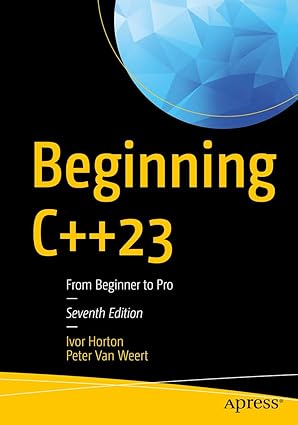


![Difference Between [] and {}: Arrays vs. Objects in JavaScript](https://cdn.mycplus.com/mycplus/wp-content/uploads/2021/01/Difference-Between-Arrays-and-Objects-in-JavaScript-440x264.png)

