This JavaScript code does a great job of displaying information about your web browser. Information includes Browser Name, Version, your computer’s OS platform, and whether Java is enabled. This also shows how many pages you’ve visited and screen resolution.
This helps you not rely on any JavaScript Frameworks to get browser details such as JQuery.browser or others. Someone at StackOverFlow wrote an excellent script to detect the browser using the duck-typing method.
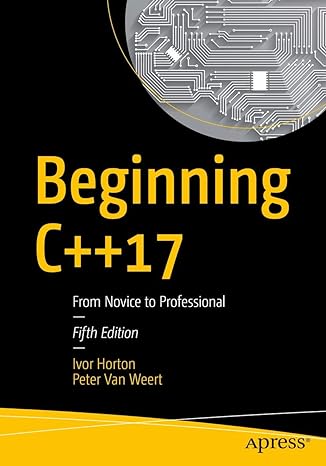
Master modern programming with Beginning C++17 – your gateway to building powerful, efficient, and future-ready applications!
View on Amazon
Mostly developers confuse about JavaScript array [] and object {}, so this tutorial will explain the difference in between JavaScript {} and [] and gives practical examples to demonstrate both array and object concepts. Similarly, we show you seven tips to optimize JavaScript for the better performance of your website.



![Difference Between [] and {}: Arrays vs. Objects in JavaScript](https://cdn.mycplus.com/mycplus/wp-content/uploads/2021/01/Difference-Between-Arrays-and-Objects-in-JavaScript-440x264.png)
