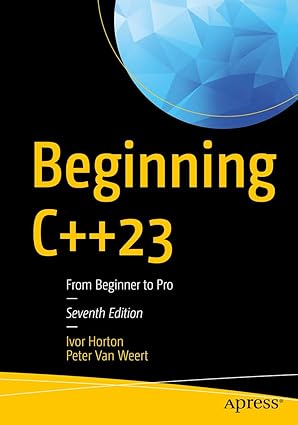<!-- STEP ONE: Paste the first code in the HEAD of your HTML document -->
<script language="JavaScript">
function showMilitaryTime() {
if (document.form.showMilitary[0].checked)
{
return true;
}
return false;
}
function showTheHours(theHour) {
if (showMilitaryTime() || (theHour > 0 && theHour < 13)) {
return (theHour);
}
if (theHour == 0) {
return (12);
}
return (theHour-12);
}
function showZeroFilled(inValue) {
if (inValue > 9) {
return "" + inValue;
}
return "0" + inValue;
}
function showAmPm() {
if (showMilitaryTime()) {
return ("");
}
if (now.getHours() < 12) {
return (" am");
}
return (" pm");
}
function showTheTime() {
now = new Date();
document.form.showTime.value = showTheHours(now.getHours()) + ":" + showZeroFilled(now.getMinutes()) + ":" + showZeroFilled(now.getSeconds());
showAmPm();
}
setInterval(showTheTime(),5000);
</script>
<!-- STEP THREE: Add the last code in the BODY of your HTML document -->
<form name="form">
<input name="showTime" size="11" type="text" />
<input checked="checked" name="showMilitary" type="radio" />Military Time
<input name="showMilitary" type="radio" />12 Hour Time
</form><br>