Arrays and objects represent two distinct data structures in JavaScript. Arrays are ordered, indexed collections of values, while objects are collections of key-value pairs. This fundamental difference sets the stage for understanding their advantages and use cases.
Arrays provide a straightforward way to store and access elements in a specific order. Objects, on the other hand, use keys to access values and are more suited for unstructured data where keys have a semantic meaning.
Conceptually everything in JavaScript is an object, which means that it has properties and methods. Few examples of objects are variables, lists, and arrays, etc. However, there are few exceptions to that, for example, undefined.
We can use “Developer console” or “Developer Tools” in Mozilla Firefox or Google Chrome more conveniently to print out any object or array and study the details.
You can also use an object.getOwnPropertyNames() to list all the property names of objects or use object.hasOwnProperty(“property name”) to see whether a specific property is available or not.
Table of Contents
- So, what is the meaning of Object or {} in JavaScript?
- What is the meaning of array or [] in JavaScript?
- Array Specific Methods in JavaScript
- Object Specific Methods in JavaScript
- Choose Wisely: Array or Object?
So, what is the meaning of Object or {} in JavaScript?
In JavaScript, we use {} braces for creating an empty object. You can think of this as the basis for other object types. Object provides the last link in the prototype chain that can be used by all other objects, such as an Array.

What is the meaning of array or [] in JavaScript?
We use [] brackets for creating an empty array which is a data structure used to store a collection of values. This is similar to an object, but it is a unique data structure to hold more than one values at a time.
![JavaScript Object Array Declaration using [] brackets](https://cdn.mycplus.com/mycplus/wp-content/uploads/2021/01/JavaScript-Object-Array-Declaration-using-brackets.png)
If we compare the output shown in Developer Console for both {} and [] declaration of variables, we can easily spot the difference i.e.
So, in short, you can use {} braces to declare a single object whereas use [] brackets to create an array/list of items.

The following JavaScript code demonstrates the use of Brackets [] and Braces {} to create an array or object.
A similar concept is used in JSON to declare objects or arrays such as:
Will create an object; however, the following will create an array of items.
You can use any of the braces {} or brackets [] to declare an empty array. However, it’s your choice to use square brackets with JavaScript objects.
Array Specific Methods in JavaScript
JavaScript arrays come with a wide range of built-in methods that empower you to work with data effectively. Methods like map, filter, reduce, and sort provide powerful tools for sorting, filtering, and transforming data with ease. These methods improve the performance and reduce the need for writing custom logic.
Object Specific Methods in JavaScript
Similar to Arrays, JavaScript objects supports several object-specific methods and properties that you can use to work with objects. Some of these include key(), object(), is() and hasOwnProperty(). These methods sllow you to manipulate, introspect, and interact with an object’s properties and prototype chain.
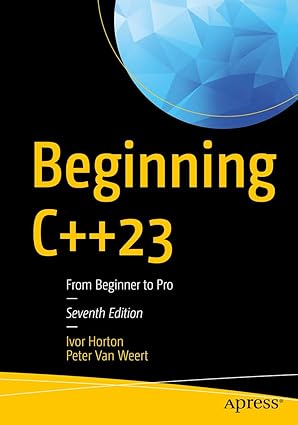
Kickstart your coding journey with Beginning C++23 – the ultimate guide to mastering the latest in modern C++ programming!
View on Amazon
Choose Wisely: Array or Object?
In summary, the choice between arrays and objects depends on the specific requirements of your application. To make an informed decision, consider the following factors:
- Data Structure: Determine whether your data is best represented as ordered elements (arrays) or as key-value pairs (objects).
- Data Operations: Evaluate the type of operations you need to perform on your data. Arrays excel in data manipulation, while objects are suitable for modeling entities.
- Complexity: Assess the complexity of your data and the need for customization. Objects are more flexible for handling complex data structures as compared to arrays.
- Combination: You can always combine arrays and objects when it benefits your application. This approach often yields the most efficient and maintainable solutions.

![Difference Between [] and {}: Arrays vs. Objects in JavaScript](https://cdn.mycplus.com/mycplus/wp-content/uploads/2021/01/Difference-Between-Arrays-and-Objects-in-JavaScript.png)

