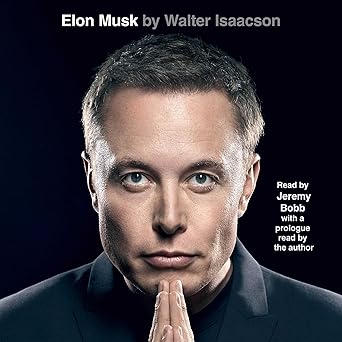import java.util.Random;
public class BankOperation {
public static void main(String[] args) {
int[] initialBalance = {
500,
800
}; // The initial account balances.
int[] totalCredits = new int[initialBalance.length]; // Total credits.
int[] totalDebits = new int[initialBalance.length]; // Total debits.
int[] nCredits = new int[initialBalance.length]; // Number of credits.
int[] nDebits = new int[initialBalance.length]; // Number of debits.
int transactionCount = 20; // Number of debits and of credits.
// Create the bank and the clerks:
Bank theBank = new Bank(); // Create a bank.
Clerk clerk1 = new Clerk(theBank); // Create the first clerk.
Clerk clerk2 = new Clerk(theBank); // Create the second clerk.
// Create the accounts, and initialize total credits and debits:
Account[] accounts = new Account[initialBalance.length];
for (int i = 0; i < initialBalance.length; i++) {
accounts[i] = new Account(i + 1, initialBalance[i]); // Create accounts
totalCredits[i] = totalDebits[i] = 0;
nCredits[i] = nDebits[i] = 0;
}
// Create the threads for the clerks as daemon, and start them off:
Thread clerk1Thread = new Thread(clerk1);
Thread clerk2Thread = new Thread(clerk2);
clerk1Thread.setDaemon(true); // Set first as daemon.
clerk2Thread.setDaemon(true); // Set second as daemon.
clerk1Thread.start(); // Start the first.
clerk2Thread.start(); // Start the second.
// Generate transactions of each type and pass to the clerks:
Random rand = new Random(); // Random number generator
Transaction transaction; // Stores a transaction
int amount; // stores an amount of money
int select; // Selects an account
for (int i = 1; i <= transactionCount; i++) {
// Generate a credit or debit at random:
if (rand.nextInt(2) == 1) {
// Generate a random account index for credit operation:
select = rand.nextInt(accounts.length);
amount = 50 + rand.nextInt(26); // Generate amount of $50 to $75
transaction = new Transaction(accounts[select], // Account
Transaction.CREDIT, // Credit transaction
amount); // of amount
totalCredits[select] += amount; // Keep total credit tally
nCredits[select]++;
clerk1.doTransaction(transaction);
} else {
// Generate a random account index for debit operation:
select = rand.nextInt(accounts.length);
amount = 30 + rand.nextInt(31); // Generate amount of $30 to $60.
transaction = new Transaction(accounts[select], // Account.
Transaction.DEBIT, // Debit transaction of amount.
amount);
totalDebits[select] += amount; // Keep total debit tally.
nDebits[select]++;
clerk2.doTransaction(transaction);
}
}
// Wait until both clerks are done:
clerk1.isBusy();
clerk2.isBusy();
// Now output the results:
for (int i = 0; i < accounts.length; i++)
System.out.println("Account Number:" +
accounts[i].getAccountNumber() + "\n" +
"Number of credits : " + nCredits[i] + "\n" +
"Number of debits : " + nDebits[i] + "\n" +
"Original balance : $" + initialBalance[i] + "\n" +
"Total credits : $" + totalCredits[i] + "\n" +
"Total debits : $" + totalDebits[i] + "\n" +
"Final balance : $" + accounts[i].getBalance() + "\n" +
"Should be : $" +
(initialBalance[i] + totalCredits[i] - totalDebits[i]) + "\n"
);
}
}
//***********************
//Bank.java
//***********************
class Bank {
// Perform a transaction:
public void doTransaction(Transaction transaction) {
switch (transaction.getTransactionType()) {
case Transaction.CREDIT:
synchronized(transaction.getAccount()) {
System.out.println("Start credit of " +
transaction.getAccount() +
" amount: " +
transaction.getAmount()
);
// Get current balance:
int balance = transaction.getAccount().getBalance();
// Credits require require a lot of checks:
try {
Thread.sleep(10);
// wait() time reduced to speed things up.
} catch (InterruptedException e) {
System.out.println(e);
}
balance += transaction.getAmount();
// Increment the balance.
transaction.getAccount().setBalance(balance); // Restore account balance.
break;
}
case Transaction.DEBIT:
synchronized(transaction.getAccount()) {
System.out.println("Start debit of " +
transaction.getAccount() + " amount: " +
transaction.getAmount()); // Get current balance
int balance = transaction.getAccount().getBalance();
// Debits require even more checks...
try {
Thread.sleep(15); // wait()time reduced to speed things up.
} catch (InterruptedException e) {
System.out.println(e);
}
balance -= transaction.getAmount();
// Increment the balance. transaction.getAccount().setBalance(balance);
// Restore account balance.
break;
}
default: // We should never get here.
System.out.println("Invalid transaction");
System.exit(1);
}
}
}
//****************************
//Account.java
//****************************
// Defines a customer account.
public class Account {
// Constructor:
public Account(int accountNumber, int balance) {
this.accountNumber = accountNumber; // Set the account number.
this.balance = balance; // Set the initial balance.
}
// Return the current balance:
public int getBalance() {
return balance;
}
// Set the current balance:
public void setBalance(int balance) {
this.balance = balance;
}
public int getAccountNumber() {
return accountNumber;
}
public String toString() {
return "A//C No. " + accountNumber + " : $" + balance;
}
private int balance; // The current account balance.
private int accountNumber;
// Identifies this account.
}
//***************************
//Clerk.java
//***************************
import java.util.*;
public class Clerk implements Runnable {
Bank theBank;
// The in-tray holding transactions:
private List inTray = Collections.synchronizedList(new LinkedList());
private int maxTransactions = 8; // Maximum transactions in the in-tray.
// Constructor
public Clerk(Bank theBank) {
this.theBank = theBank; // Who the clerk works for.
//inTray = null;
//Commented out: don't need this now.
}
// Receive a transaction:
synchronized public void doTransaction(Transaction transaction) {
while (inTray.size() >= maxTransactions)
try {
wait();
}
catch (InterruptedException e) {
System.out.println(e);
}
inTray.add(transaction);
notifyAll();
}
// The working clerk:
synchronized public void run() {
while (true) {
while (inTray.size() == 0) // No transaction waiting?
try {
wait(); // Then take a break until there is.
}
catch (InterruptedException e) {
System.out.println(e);
}
theBank.doTransaction((Transaction) inTray.remove(0));
notifyAll(); // Notify other threads locked on this clerk.
}
}
// Busy check:
synchronized public void isBusy() {
while (inTray.size() != 0) // Is this object busy?
try {
wait(); // Yes, so wait for notify call.
}
catch (InterruptedException e) {
System.out.println(e);
}
return; // It is free now.
}
}
//****************************
//Transaction.java
//****************************
class Transaction {
// Transaction types:
public static final int DEBIT = 0;
public static final int CREDIT = 1;
public static String[] types = {
"Debit",
"Credit"
};
// Constructor:
public Transaction(Account account, int transactionType, int amount) {
this.account = account;
this.transactionType = transactionType;
this.amount = amount;
}
public Account getAccount() {
return account;
}
public int getTransactionType() {
return transactionType;
}
public int getAmount() {
return amount;
}
public String toString() {
return types[transactionType] + " A//C: " + ": $" + amount;
}
private Account account;
private int amount;
private int transactionType;
}