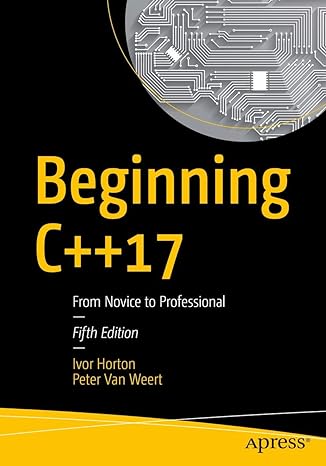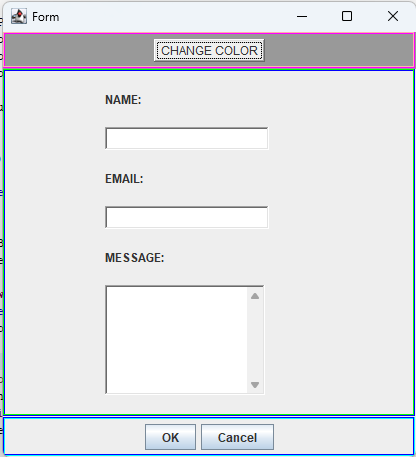import java.awt.*;
import java.awt.event.*;
import javax.swing.*;
public class Form extends JFrame {
private JPanel bottom, top, centre;
private JButton b1, b2, OK;
private JLabel n, e, m;
private Color color = Color.black;
private String s1, s2, s3, s4 = "", s5;
TextField screen = new TextField(20);
TextField scr = new TextField(20);
TextArea a = new TextArea(6, 20);
public Form()
{
super("Form");
Container c = new Container();
c = getContentPane();
bottom = new JPanel();
bottom.setBorder(BorderFactory.createEtchedBorder(Color.cyan, Color.blue));
JButton b1 = new JButton("OK");
JButton b2 = new JButton("Cancel");
bottom.add(b1);
bottom.add(b2);
c.add(bottom, BorderLayout.SOUTH);
top = new JPanel();
n = new JLabel("NAME ");
e = new JLabel("EMAIL ");
m = new JLabel("MESS");
top.setLayout(new FlowLayout(FlowLayout.LEFT, 200, 50));
top.add(n);
top.add(scr);
top.add(e);
top.add(screen);
top.add(m);
top.add(a);
c.add(top, BorderLayout.CENTER);
top.setBorder(BorderFactory.createEtchedBorder(Color.blue, Color.green));
centre = new JPanel();
c.add(centre, BorderLayout.NORTH);
centre.setBorder(BorderFactory.createEtchedBorder(Color.magenta, Color.pink));
Button b3 = new Button("CHANGE COL");
centre.add(b3);
b3.addActionListener(new ActionListener() {
public void actionPerformed(ActionEvent e) {
Container c = getContentPane();
color = JColorChooser.showDialog(Form.this, "Choose a color", color);
if (color == null)
color = Color.black;
centre.setBackground(color);
centre.repaint();
}
});
b1.addActionListener(new ActionListener() {
public void actionPerformed(ActionEvent e) {
s1 = "The name is: " + " " + scr.getText();
s1 += "\nEmail Addres is: " + " " + screen.getText();
s1 += "\nMessage is: " + a.getText();
s1 += "\nBackground Color is: " + color.toString();
JOptionPane.showMessageDialog(null, s1);
}
});
b2.addActionListener(new ActionListener() {
public void actionPerformed(ActionEvent e) {
dispose();
System.exit(0);
}
});
setSize(800, 500);
setVisible(true);
}
public static void main(String args[]) {
Form app = new Form();
app.addWindowListener(new WindowAdapter() {
public void windowClosing(WindowEvent e) {
System.exit(0);
}
});
}
}