This Java program calculates and displays information about the volumes of the Earth and the Sun. It also show the ratio of their volumes. Here’s a step-by-step explanation for a novice Java programmer:
Variable Initialization:
sunRadandearthRadare initialized with the radii of the Sun and Earth respectively.fourOverThreeis set to the value of 4.0 divided by 3.0.sunVol,earthVol, andratioVolare declared and initialized to 0.
Volume Calculation:
- Using the formula for the volume of a sphere (
V = 4/3 * π * r^3), the program calculates the volumes of the Earth (earthVol) and the Sun (sunVol). Math.pow(x, y)is used to raise a number to the power of another.
Volume Ratio Calculation:
- The program calculates the ratio of the Sun’s volume to the Earth’s volume (
ratioVol).
Output in Words:
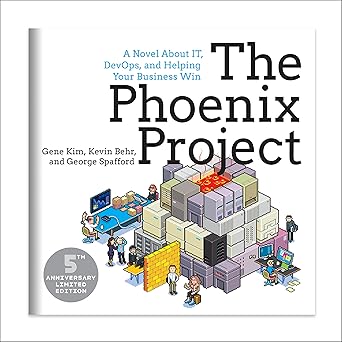
Transform your IT and business with The Phoenix Project – the gripping story that redefines how we think about DevOps and innovation!
View on Amazon
- The program then prints the results to the console using
System.out.println. - The volumes of the Earth and the Sun are displayed in cubic miles, and the ratio of the Sun’s volume to the Earth’s volume is shown.
Additional Method (convertToWords):
- To make the output more readable we have written a method called
convertToWords. - This method takes a double value and converts it to words, appending appropriate unit names (thousand, million, etc.).



