Sorting plays a crucial role in organizing and analyzing data, and Java provides a robust set of tools for sorting various data structures, including strings. String sorting involves arranging the words within a string in a specific order, typically alphabetical.
In this article, we explore different sorting techniques applied to strings in Java. We will look into the implementation of the direct insertion sorting algorithm and more advanced techniques such as the Merge Sort and Quick Sort algorithms. Each approach offers unique advantages by providing Java developers with flexibility in choosing the most suitable method based on the specific requirements of their applications.
- String Sorting using the Direct Insertion Algorithm
- String Sorting using the Merge Sort Algorithm
- String Sorting using the Quick Sort Algorithm
String Sorting using the Direct Insertion Algorithm
This Java code sorts a given string containing words in alphabetical order using the direct insertion sorting algorithm. The program first counts the number of words in the input string, then creates an array of strings to store each word separately. Finally, it sorts the array using the direct insertion sorting algorithm and prints the sorted words. The function uses a space character as a separator between words.
String Sorting using the Merge Sort Algorithm
Merge Sort is a divide-and-conquer algorithm that recursively divides the array into halves, sorts each half, and then merges them back together. Here’s an updated version of the Java program using merge sort.
String Sorting using the Quick Sort Algorithm
Quick Sort is a divide-and-conquer algorithm that selects a ‘pivot‘ element and partitions the other elements into two sub-arrays according to whether they are less than or greater than the pivot. Here’s the updated version of your program using Quick Sort:
The output of the Java program is as below.
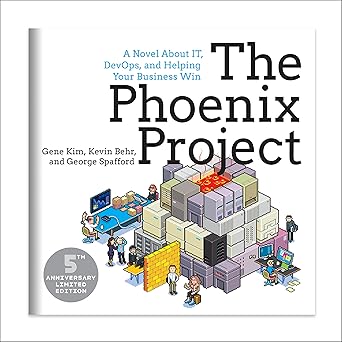
Transform your IT and business with The Phoenix Project – the gripping story that redefines how we think about DevOps and innovation!
View on Amazon
See also: Shell Sort, Quick Sort, Bubble Sort, Insertion Sort, Selection Sort




