This is a BASE85 Encoding Visual Basic class that expands the text to be encoded by 4:5 i.e. uses 5 ASCII characters to represent 4 bytes with 80% accuracy. Used in Postscript and PDF documents. Useful if binary data needs to be persisted in ASCII text.
Currently it’s main uses are in Adobe PDF and PostScript file formats. It is also used by git to produce path of binary files i.e. used to encode the patch files. Here is their C implementation of Base85 encoding source code. This code extensively uses Modulus Operator to do the calculations and if-else statements. You can find more details on Modulus operator and some sample usage in this article. There is an article on conditional operations i.e. if-else in C.
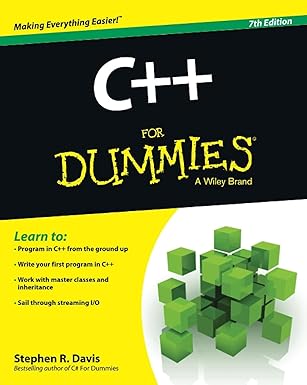
Unlock the world of programming with C++ for Dummies – the perfect beginner’s guide to mastering C++ with ease and confidence!
View on Amazon
1 2 3 4 5 6 7 8 9 10 11 12 13 14 15 16 17 18 19 20 21 22 23 24 25 26 27 28 29 30 31 32 33 34 35 36 37 38 39 40 41 42 43 44 45 46 47 48 49 50 51 52 53 54 55 56 57 58 59 60 61 62 63 64 65 66 67 68 69 70 71 72 73 74 75 76 77 78 79 80 81 82 83 84 85 86 87 88 89 90 91 92 93 94 95 96 97 98 99 100 101 102 103 104 105 106 107 108 109 110 111 112 113 114 115 116 117 118 119 120 121 122 123 124 125 126 127 128 129 130 131 132 133 134 135 136 137 138 139 140 141 142 143 144 145 146 147 148 149 150 151 152 153 154 155 156 157 158 159 160 161 162 163 164 165 166 167 168 169 170 171 172 173 174 175 176 177 178 179 180 181 182 183 184 185 186 187 188 189 190 191 192 193 194 195 196 197 198 199 200 201 202 203 204 205 206 207 208 209 210 211 212 213 214 215 216 217 218 219 220 221 222 223 224 225 226 227 228 229 230 231 232 233 234 235 236 237 238 239 240 241 242 243 244 245 246 247 248 249 250 251 252 253 254 255 256 257 258 259 260 261 262 263 264 265 266 267 268 269 270 271 272 273 274 275 276 277 278 279 280 281 282 283 284 285 286 287 288 289 290 291 292 293 294 295 296 297 298 299 300 301 302 303 304 305 306 307 308 309 310 311 312 313 314 315 316 317 318 319 320 321 322 323 324 325 326 327 328 329 | Option Explicit ' BASE 85 Encoding VB Class ' --------------------------------------------------------------- ' 2002 Ed Preston - epreston@selectedsystems.com ' ' Interface ' ' Encode(ByRef bArray() As Byte) As String ' Decode(ByVal strIn As String) As Byte() ' ' Notes ' ' Expands the text to be encoded by 4:5. Used in Postscript ' and PDF documents. Useful if binary data needs to be ' persisted in ASCII text, see also base 64 for email. ' --------------------------------------------------------------- ' Public properties Public bolHeader As Boolean Public bolPreserve As Boolean Private intCount As Integer Private intWidth As Integer Private intPossition As Integer Private dblCurValue As Double Private strBuffer As String Private bBuffer() As Byte Private dblBufferPos As Double ' ---------------------------- ' Public Methods ' ---------------------------- ' Creates base85 encoded sections, if bolHeader is true then the ' "<~" is written to the buffer immediately before the base85 ' encoded data. Public Function Encode(ByRef bArray() As Byte) As String ' Encode here Dim d As Double ' Clear and reset current buffer strBuffer = vbNullString dblCurValue = 0 intCount = 0 intPossition = 0 If bolHeader Then init85 For d = 0 To UBound(bArray) put85 Val(bArray(d)) Next ' Purge partial value if exits and add footer. cleanup85 ' Return the buffer Encode = strBuffer End Function ' Decodes byte array, if bolHeader is true then the routine will look ' for the "<~" headers and decode the sections. If bolHeader is false ' then the function assumes it has been passed a single bose85 section ' terminated with "~>" Public Function Decode(ByVal strIn As String) As Byte() ' Decode here Dim x As Double Dim c As Integer Dim l As Double ' Get the length of the string l = Len(strIn) ' Clear current buffer dblBufferPos = 0 ReDim bBuffer(l - 1) If bolHeader Then ' Cycle through the characters looking for a starting point. For x = 0 To l - 1 c = Asc(Mid$(strIn, x + 1, 1)) If c = Asc("<") Then ' We may have found one unless it is the last character If x <> l - 1 Then ' It is a starting point if followed by a ~ character If Asc(Mid$(strIn, x + 2, 1)) = Asc("~") And (x <> l - 2) Then ' Found a starting point x = decode85(strIn, x + 2, l) Else ' False alarm If bolPreserve Then putbyte c End If Else ' Last character If bolPreserve Then putbyte c End If Else ' Havent found starting point If bolPreserve Then putbyte c End If Next x Else ' We have been given a single base85 stream that should end with "~>" x = decode85(strIn, 0, l) End If ' Return the buffer Decode = bBuffer End Function ' ---------------------------- ' Private Methods ' ---------------------------- Private Sub Class_Initialize() ' Write header (Default) bolHeader = True ' Preserve non Base85 sections bolPreserve = True intCount = 0 ' 72 characters seems like a nice round number intWidth = 72 strBuffer = vbNullString intPossition = 0 dblCurValue = 0 dblBufferPos = 0 End Sub ' ---------------------------- ' Support Routines ' ---------------------------- Private Function decode85(ByVal strIn As String, ByVal x As Double, ByVal l As Double) As Double Dim c As Integer Dim y As Double Dim dblValue As Double Dim intBytes As Integer ' Start decoding characters at possition x For y = x To l - 1 c = Asc(Mid$(strIn, y + 1, 1)) Select Case c Case 0 ' Asc(vbNullChar) Case 9 ' Asc(vbTab) Case 10 ' Asc(vbNewLine) Case 12 ' Asc(vbFormFeed) Case 13 ' Asc(vbCr) Case 32 ' Asc(vbBack) ' Whitespace formating characters, strip and forget Case Asc("z") ' Zero value found If intBytes <> 0 Then ' Corrupt file? ' z found inside ascii85 structure Else putbyte (0) putbyte (0) putbyte (0) putbyte (0) End If Case Asc("~") If Asc(Mid$(strIn, y + 2, 1)) = Asc(">") Then ' Skip over footer y = y + 2 Else ' Did not find the second character of the footer y = y + 1 End If If intBytes > 0 Then intBytes = intBytes - 1 dblValue = dblValue + (85 ^ (4 - intBytes)) wput dblValue, intBytes End If Exit For Case Else If c < Asc("!") Then ' Corrupt file? ' Bad character in ascii85 region Err.Raise vbObjectError + 1, , "Bad character in ascii85 region" ElseIf c > Asc("u") Then ' Corrupt file? ' Bad character in ascii85 region Err.Raise vbObjectError + 1, , "Bad character in ascii85 region" Else dblValue = dblValue + (c - 33) * (85 ^ (4 - intBytes)) intBytes = intBytes + 1 If intBytes = 5 Then wput dblValue, 4 intBytes = 0 dblValue = 0 End If End If End Select Next y ' Return the position at which we stopped decoding so the the ' main decode routine can continue to find other Base85 sections decode85 = y End Function ' Break value down by shifting to the right. We want the lower byte. Private Sub wput(ByVal dblValue As Double, ByVal intBytes As Integer) Select Case intBytes Case 4 putbyte (RShift(dblValue, 24) Mod 256) putbyte (RShift(dblValue, 16) Mod 256) putbyte (RShift(dblValue, 8) Mod 256) putbyte (dblValue Mod 256) Case 3 putbyte (RShift(dblValue, 24) Mod 256) putbyte (RShift(dblValue, 16) Mod 256) putbyte (RShift(dblValue, 8) Mod 256) Case 2 putbyte (RShift(dblValue, 24) Mod 256) putbyte (RShift(dblValue, 16) Mod 256) Case 1 putbyte (RShift(dblValue, 24) Mod 256) End Select End Sub Private Sub encode85() Dim i As Integer Dim y As Integer Dim strArray(5) As Byte i = 5 y = 0 Do ' get the the modulus of the current value when devided by 85, ' rounding floating-point numbers to integers strArray(y) = dblCurValue Mod 85 y = y + 1 ' divide current value by 85 returning an integer result dblCurValue = dblCurValue \ 85 i = i - 1 Loop While i > 0 ' Number of elements in array that have useful data i = intCount Do y = y - 1 ' Add 33 or ASC value of ! character to make sure it is in the ' correct range. putchar Chr$(strArray(y) + 33) intPossition = intPossition + 1 If (intPossition) >= intWidth Then ' At the end of the specified width intPossition = 0 putchar vbNewLine End If i = i - 1 Loop While i > -1 End Sub ' Cycle through the values shifting them, on the 4th value encode and ' write to output. Private Sub put85(ByVal c As Double) intCount = intCount + 1 Select Case intCount - 1 Case 0 dblCurValue = dblCurValue Or LShift(c, 24) Case 1 dblCurValue = dblCurValue Or LShift(c, 16) Case 2 dblCurValue = dblCurValue Or LShift(c, 8) Case 3 dblCurValue = dblCurValue Or c If (dblCurValue = 0) Then putchar ("z") intPossition = intPossition + 1 If (intPossition) >= intWidth Then ' At the end of the specified width intPossition = 0 putchar vbNewLine End If Else encode85 End If dblCurValue = 0 intCount = 0 End Select End Sub ' Create the header (Optional) Private Sub init85() putchar "<~" ' Header intPossition = 2 End Sub ' Write any values still left to encode and attach footer Private Sub cleanup85() If (intCount > 0) Then encode85 If (intPossition + 2) > intWidth Then putchar vbNewLine putchar "~>" ' Footer End Sub ' Append characters to the string buffer Private Sub putchar(ByVal strIn As String) ' Debug.Print "Putting character " & strIn strBuffer = strBuffer & strIn End Sub ' Append bytes to the byte buffer Private Sub putbyte(ByVal bIn As Byte) ' Debug.Print "Putting byte " & Chr(bIn) bBuffer(dblBufferPos) = bIn dblBufferPos = dblBufferPos + 1 End Sub ' Thank you Lewis Moten. Why doen't VB support this? Private Function LShift(ByVal pnValue As Double, ByVal pnShift As Double) As Double ' Equivilant to C's Bitwise << operator LShift = pnValue * (2 ^ pnShift) End Function Private Function RShift(ByVal pnValue As Double, ByVal pnShift As Double) As Double ' Equivilant to C's Bitwise >> operator RShift = pnValue \ (2 ^ pnShift) End Function |
Similarly there are Base64 encoding and decoding schemes which are commonly used to encode binary data.



