Encapsulation is a fundamental concept in Object Oriented Programming (OOP) that involves bundling data (attributes) and methods (functions) into a single unit known as a class. This encapsulated unit acts as a self-contained module which enhances code organization and promotes a more intuitive and manageable structure for programmers. In simpler terms, encapsulation allows you to group related data and functions together and provides a clear and effective way to work with objects in C++.
Encapsulation is the process of forming objects. An encapsulated object is often called an abstract data type and it is what object oriented programming is all about. Without encapsulation, which involves the use of one or more classes in C++, there is no object oriented programming.
Table of Contents
- What is Encapsulation?
- Benefits of Encapsulation
- Access Modifiers in C++
- Common Mistakes and Best Practices in Encapsulation
- Conclusion
What is Encapsulation?
Encapsulation is a crucial concept in C++ that involves bundling together data (attributes) and methods (functions) into a cohesive unit, commonly known as a class. This encapsulation process is akin to placing all relevant components within a single container, creating a self-contained module with a specific purpose.
When we properly encapsulate some C++ code, we actually build an impenetrable wall to protect the contained code from accidental corruption due to the little errors. We also tend to isolate errors to small sections of code to make them easier to find and fix.
Data or Attributes
Encapsulation allows you to define and store data within a class, forming the attributes or properties of an object. These attributes represent the characteristics or state of the object and are encapsulated within the class to control access and visibility.
Methods or Functions
In addition to data, encapsulation includes the methods or functions in C++ that operate on the encapsulated data. These functions define the behavior of the object and encapsulate the logic required to manipulate the internal state. By bundling both data and methods together, encapsulation ensures that the functionality closely relates to the object it serves.
The Class – Single Unit
The encapsulated unit, or a class in C++, acts as a blueprint for creating objects. It encapsulates the data and methods related to a particular entity that provides a clear and organized structure for programming. Objects instantiated from this class inherit its attributes and behaviors to form instances with their own encapsulated state and functionality.
Benefits of Encapsulation
Encapsulation is a powerful concept that fosters cleaner code design, enhances reusability and facilitates effective management of complex software systems in C++. Here are some of the benefits of Encapsulation.
Data or Information Hiding
In the following C++ program we’ll explore a basic example of information hiding. Let’s break down the program step by step to understand the concepts at play. Keep in mind that this is a simple program, and the precautions taken here may seem unnecessary for its size. However, they serve as a demonstration of techniques applicable to larger and more complex programs.
Introduction of a Class: The first you notice is the introduction of a class, starting from line 4. In C++, a class is similar to a structure but begins with a private section. The keyword ‘class’ is used to declare a class, distinguishing it from a structure.
Class Definition – one_datum: The class named one_datum consists of a single variable called data_store and two functions: set() and get_value(). In a broader sense, a class is a collection of variables and one or more functions that can operate on that data.
Private Section in a Class
The private section of a class is like a restricted area where data is kept hidden and cannot be accessed from outside the C++ class. It acts as a protective barrier, preventing accidental interference with the variables by external code. This restriction is like building a “brick wall” around the variables to safeguard them.
Public Section in a Class
The public keyword, introduced in line 6, signifies that anything following it can be accessed from outside the class. In our example, the two functions (set and get_value) are declared in the public section, making them accessible to the calling function or any other function within its scope. However, the private variable remains inaccessible directly.
While the private variable is hidden, the member functions are termed as “member functions” because they are part of the class and provide the only sanctioned means to interact with the encapsulated data.
In C++, variables have three scopes: local, file, and class. Class scope means a variable is available anywhere within the class’s scope and nowhere else. Although this might seem confusing, the rules have practical reasons, and understanding them will become clearer as we delve deeper into examples and applications.
Modularity
Modularity is a software design principle that emphasizes to break down a system into smaller, independent, and manageable modules. Each module should encapsulate a specific functionality to make it easier to understand, modify, and maintain the code. Encapsulation, as a fundamental aspect of object-oriented programming, plays a key role in achieving modularity.
By bundling related data and methods within a class (encapsulation), you create a self-contained and coherent module. This module hides the internal details and complexity and exposes only essential functionalities through well-defined interfaces (public methods). This not only simplifies the understanding of the code but also allows for easier modifications and maintenance because changes within a module don’t affect the rest of the program.
C++ Example of Modularity
Let’s consider a simple example involving a class representing a geometric shape, specifically a rectangle. The class encapsulates the width and height as private attributes and provides public methods to set the dimensions, calculate the area, and display information.
In this program, the Rectangle class encapsulates the width and height as private attributes. The public methods (setDimensions, calculateArea, and displayInfo) provide controlled access to manipulate and retrieve information about the rectangle.
Code Organization
Code organization refers to how a program’s components, such as classes, functions, and variables, are structured and arranged. Encapsulation contributes significantly to better code organization by grouping related data and methods together within a class. This bundling of functionality enhances the overall structure of the code, making it more intuitive and manageable.
When using encapsulation, each class becomes a self-contained unit and represents a specific concept or entity in the system. This organization provides clear boundaries and separation of concerns and allows programmers to focus on individual components without being overwhelmed by the entire codebase. It promotes a modular and hierarchical structure which makes it easier to navigate, understand, and maintain.
C++ Example of Code Organization
Let’s consider a scenario where we have a simple application that manages information about different shapes – circles and rectangles. Encapsulation allows us to organize the code by creating separate classes for each shape, making the overall structure more organized.
In this program, the Shape base class provides a common interface for different shapes. The Circle and Rectangle classes encapsulate the details of their respective shapes. This separation of concerns enhances code organization by isolating the functionality related to each shape within its own class.
The code is organized in a way that aligns with the real-world concept of shapes. Each class has a clear purpose and provides an intuitive interface (calculateArea and displayInfo). Programmers can easily understand, modify, and extend the code by focusing on specific classes and their interactions.
Access Modifiers in C++
Access modifiers in C++, namely public, private, and protected, play a crucial role in encapsulation. They control the visibility and accessibility of class members which includes attributes and methods, from outside the class. Understanding these modifiers is essential for designing classes with proper encapsulation, ensuring that data is accessed and manipulated in a controlled manner.
Public
Members declared as public are accessible from anywhere, both inside and outside the class. These members can be accessed by objects of the class, as well as by other functions and classes. Public members are part of the class’s public interface.
Private
Members declared as private are only accessible within the class they are defined. They cannot be accessed directly from outside the class, promoting information hiding. Private members are not visible to functions or classes that use objects of the class.
Protected
Members declared as protected are similar to private members but have additional visibility in derived classes. They are accessible within the class and its derived classes. Protected members are often used in inheritance to allow derived classes to access certain functionalities while still restricting access from external code.
C++ Example of Access Modifiers
In this example:
publicVarandpublicMethodare accessible from outside the class.privateVarandprivateMethodare only accessible within the class.protectedVarandprotectedMethodare accessible within the class and its derived classes.
Common Mistakes and Best Practices in Encapsulation
Exposing Public Data Members
- Common Mistake: Declaring data members as public which allows direct access and modification from outside the class.
- Best Practice: Avoid exposing data members directly. Instead, use private members and provide controlled access through methods.
Lack of Data Validation – Data Integrity
- Common Mistake: Failing to validate input data when using public setter methods.
- Best Practice: Implement data validation within setter methods to ensure data integrity.
Overuse of Getter and Setter Methods
- Common Mistake: Creating unnecessary getter and setter methods for every private member.
- Best Practice: Only provide getter and setter methods for attributes that require external access. Some internal attributes may not need public accessors.
Violating Single Responsibility Principle
- Common Mistake: Including unrelated functionalities within a single class.
- Best Practice: Follow the Single Responsibility Principle. Each class should have a single responsibility, making the code more modular and easier to understand.
Neglecting Inheritance Properly
- Common Mistake: Incorrectly using access modifiers in inheritance, leading to unintended exposure or restriction of members.
- Best Practice: Clearly define the access levels for inherited members and consider using
protectedaccess for shared functionality.
Conclusion
Encapsulation is a foundational principle in C++ that plays a pivotal role in building robust and maintainable code. Through the bundling of related data and methods into classes, encapsulation provides a structured and organized approach to designing software.
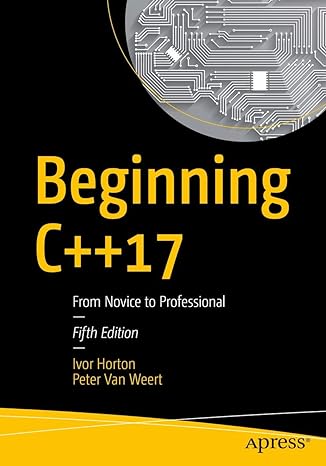
Master modern programming with Beginning C++17 – your gateway to building powerful, efficient, and future-ready applications!
View on Amazon
Understanding and applying encapsulation principles are critical for building robust, flexible, and scalable C++ code. As developers embrace encapsulation, they lay the foundation for building software that is not only efficient and reliable but also adaptable to future changes and enhancements.





