While grasping the fundamentals of encapsulation is crucial, delving into advanced concepts and patterns elevates code design and maintainability further in C++. In this article, we will explore sophisticated aspects of encapsulation that go beyond the basics and provides you with a deeper understanding of its applications and impact on software development.
Table of Contents
- 1. Friend Functions and Classes
- 2. Encapsulation and Inheritance
- 3. Design Patterns and Encapsulation
- 4. Encapsulation in C++11 and Beyond
- 5. Encapsulation of Resources – Internal Pointer
- 6. Object with a Pointer to Another Object
- 7. Operator Overloading
- 8. Function Overloading
- Conclusion
1. Friend Functions and Classes
One advanced concept in C++ is the use of friend functions and classes. These constructs enable external functions or classes to access private members of a class. We’ll explore scenarios where friend functions and classes are beneficial, understanding their role in breaking encapsulation selectively.
Let’s look at the following C++ program that demonstrates how a friend function can access and modify private members of a class by providing a controlled and intentional way to break encapsulation for specific scenarios.
2. Encapsulation and Inheritance
Encapsulation and inheritance in C++, two fundamental concepts in object-oriented programming, share an intricate relationship that profoundly influences code design and organization. Encapsulation is the bundling of data and methods into a single unit (class) which defines the visibility of members within that class. When inheritance is introduced, encapsulation becomes a crucial aspect of maintaining data integrity across class hierarchies. Inheritance allows a class to inherit properties and behaviors from another class, establishing an “is-a” relationship.
The encapsulation principles applied to the base class influence how derived classes interact with the inherited members. It ensures the controlled access and preserving the integrity of the encapsulated data. This shows dynamic interplay between encapsulation and inheritance, elucidating their collaborative role in fostering robust and maintainable class hierarchies.
Here is an example source code that illustrates the relationship between encapsulation and inheritance in C++. This example involves a base class (BaseClass) with private members and a derived class (DerivedClass) that inherits from the base class.
3. Design Patterns and Encapsulation
Design patterns are reusable solutions to common problems in software design. The Singleton and Factory patterns are widely used and exemplify the integration of encapsulation principles to achieve clear, modular, and adaptable designs.
Singleton Pattern
The Singleton pattern ensures that a class has only one instance and provides a global point of access to it.
Encapsulation Contribution:
- The Singleton instance is often encapsulated within the class and restricts direct access from external sources.
- It uses private constructors and a static method for accessing the instance and ensures controlled creation and access.
Benefits:
- Encapsulation hides the complexities of instance creation and ensures that the Singleton is accessed in a standardized way.
- Clarity: Users interact with the Singleton through well-defined interfaces thus promoting clear code understanding.
- Modularity: The encapsulated Singleton can be modified or replaced without affecting other parts of the system.
Here is a sample C++ program to demonstrate the Singleton Pattern.
Factory Pattern
The Factory pattern provides an interface for creating instances of a class, but leaves the choice of its type to the subclasses by creating objects without specifying the exact class.
Encapsulation Contribution:
- The factory method responsible for creating instances is encapsulated within the factory class or interface.
- Concrete factories encapsulate the creation logic thus allows for flexibility in object instantiation.
Benefits:
- Encapsulation isolates the creation logic and makes the system more modular and adaptable to changes in the object creation process.
- Clarity: Users interact with the factory through a well-defined interface, abstracting the object creation process.
- Modularity: Encapsulation enables the addition or modification of concrete factories without affecting client code.
Here is a C++ program to demonstrate the Factory Pattern.
By encapsulating the instantiation process within these patterns, your code becomes clearer, more modular, and adaptable to changes. Encapsulation ensures that the complexities of instance creation or object instantiation are hidden from the client code, promoting a well-defined and standardized interaction with the patterns. This results in code that is easier to understand, maintain, and extend over time.
4. Encapsulation in C++11 and Beyond
C++11 and subsequent versions such as C++17 and C++23 have introduced several features that impact encapsulation practices. They provide developers with tools to enhance code clarity, safety, and performance. Let’s explore key features like constexpr, override, and final and understand their implications on encapsulation.
The constexpr Keyword
Introduced in C++11, the constexpr keyword allows variables and functions to be evaluated at compile time. It is often used to ensure that certain operations, such as initialization or computation, are performed at compile time rather than runtime.
Impact on Encapsulation:
- Encapsulation principles are preserved as
constexprcan be applied to member functions to promote the ability to perform computations on class members at compile time. - Encapsulated constants and expressions within a class can benefit from
constexpr, offering potential performance improvements.
This C++ programs shows how constexpr performs the calculations are compile time.
The override Keyword
The override keyword is used to explicitly indicate that a function in a derived class is intended to override a virtual function in the base class. It enhances code safety by generating a compilation error if the function does not override a base class function.
Impact on Encapsulation:
- Encapsulation is strengthened as
overrideensures that the intended overriding of base class functions is explicit and intentional. - Developers are guided by the compiler to adhere to the intended structure, preventing accidental hiding of base class functions.
The final Keyword
The final keyword is used to prevent further overriding of virtual functions in derived classes. It ensures that a specific virtual function cannot be overridden any further in the class hierarchy.
Impact on Encapsulation:
- Encapsulation is reinforced as
finalhelps in designating certain virtual functions as unalterable in derived classes, preserving the intended behavior of the base class. - It prevents unintended modifications to critical virtual functions, contributing to a more controlled and secure encapsulation.
5. Encapsulation of Resources – Internal Pointer
The following C++ program introduces an object-oriented example with an internal pointer for dynamic allocation of data. The class “box” encapsulates a pointer within it which is used for dynamic memory allocation. Each object created from this class contains its own dynamically allocated variable on the heap. The constructor initializes the pointer with a specific value. The set() method allows customization of box size and the stored value in the dynamically allocated variable. The destructor ensures proper cleanup of dynamically allocated memory as each object goes out of scope.
This program emphasizes the importance of proper memory management and highlights the encapsulation of resource handling within the class.
6. Object with a Pointer to Another Object
Encapsulation involves bundling both data and functionality together in a single unit. In this case, our class holds private data members representing length, width, and a pointer to another box object. The crucial aspect of encapsulation is evident as the internal details, especially the pointer, are shielded from external access.
The constructor initializes the pointer within the confines of the class. Controlled access to encapsulated data and functionalities is granted through methods like set(), get_area(), point_at_next(), and get_next(). These methods ensure that interactions with the class adhere to a controlled and well-defined interface. This encapsulated structure mirrors the characteristics of a singly linked list, and shows how encapsulation organizes related data and methods into a cohesive and manageable entity.
7. Operator Overloading
Operator overloading allows you to redefine how operators behave for user-defined types, including classes. This feature can be utilized to enhance encapsulation by providing a more intuitive and expressive interface for interacting with objects.
Here’s how operator overloading is related to encapsulation:
Improved Readability and Expressiveness
Operator overloading allows you to define operators like +, -, *, etc., for your custom classes. This can make the code more readable and expressive, mimicking natural language operations. For example, if you have a Vector class, overloading + allows you to add vectors in a way that mirrors mathematical notation.
Encapsulating Complex Operations
By overloading operators, you encapsulate complex operations within the class, abstracting away the implementation details. Users of the class can interact with objects using familiar operators without needing to understand the internal workings of the class.
Controlled Access to Data
Operator overloading can provide controlled access to private data members. For example, you might overload << and >> operators to enable custom input and output for your class, allowing controlled interaction with internal data.
8. Function Overloading
Function overloading in C++ enhances encapsulation by providing a mechanism for polymorphism, simplifying interfaces, supporting default arguments, and improving code readability. It allows you to present a well-organized and user-friendly interface to the users of your class while encapsulating the internal details.
Polymorphism within the Class
Function overloading enables you to define multiple functions within a class with the same name but different parameter lists. The ability to have multiple functions with the same name, differing only in the types or number of parameters, allows for a form of polymorphism within the class. This enhances encapsulation by providing a consistent and intuitive interface for users of the class.
Default Arguments
Function overloading can be combined with default arguments, allowing you to provide default values for some parameters. This can lead to more concise function calls while still offering flexibility. Default arguments contribute to encapsulation by keeping the implementation details of the class hidden.
Conclusion
This exploration of encapsulation in C++ has provided a solid foundation for building robust and maintainable code. Encapsulation, as a fundamental principle of object-oriented programming, empowers developers to bundle data and methods into cohesive units, enhancing modularity and code organization. By delving into the intricacies of private and public sections within classes, we’ve demystified the concept of encapsulation, elucidating its role in safeguarding data and controlling access.
Throughout the articles, we navigated from the basics of encapsulation to its advanced applications, including friend functions, inheritance, and real-world scenarios. Design patterns, such as Singleton and Factory patterns, showcased how encapsulation contributes to effective software design. Additionally, we explored encapsulation in C++11 and beyond, highlighting features like constexpr and override that impact modern encapsulation practices.
The articles also addressed common mistakes, emphasizing the importance of avoiding public data members and advocating for the use of getter and setter methods. These best practices contribute to code maintainability and underscore the significance of encapsulation in fostering a disciplined and scalable development approach.
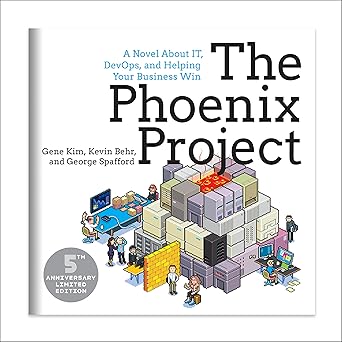
Transform your IT and business with The Phoenix Project – the gripping story that redefines how we think about DevOps and innovation!
View on Amazon
As you embark on your C++ journey, remember that encapsulation is not just a concept to be grasped but a practice to be ingrained in your coding habits. Mastering encapsulation opens the door to crafting elegant and efficient C++ code, laying the groundwork for continued exploration of advanced object-oriented concepts. So, embrace encapsulation as a cornerstone of your programming arsenal and let it guide you towards writing code that stands the test of time.





